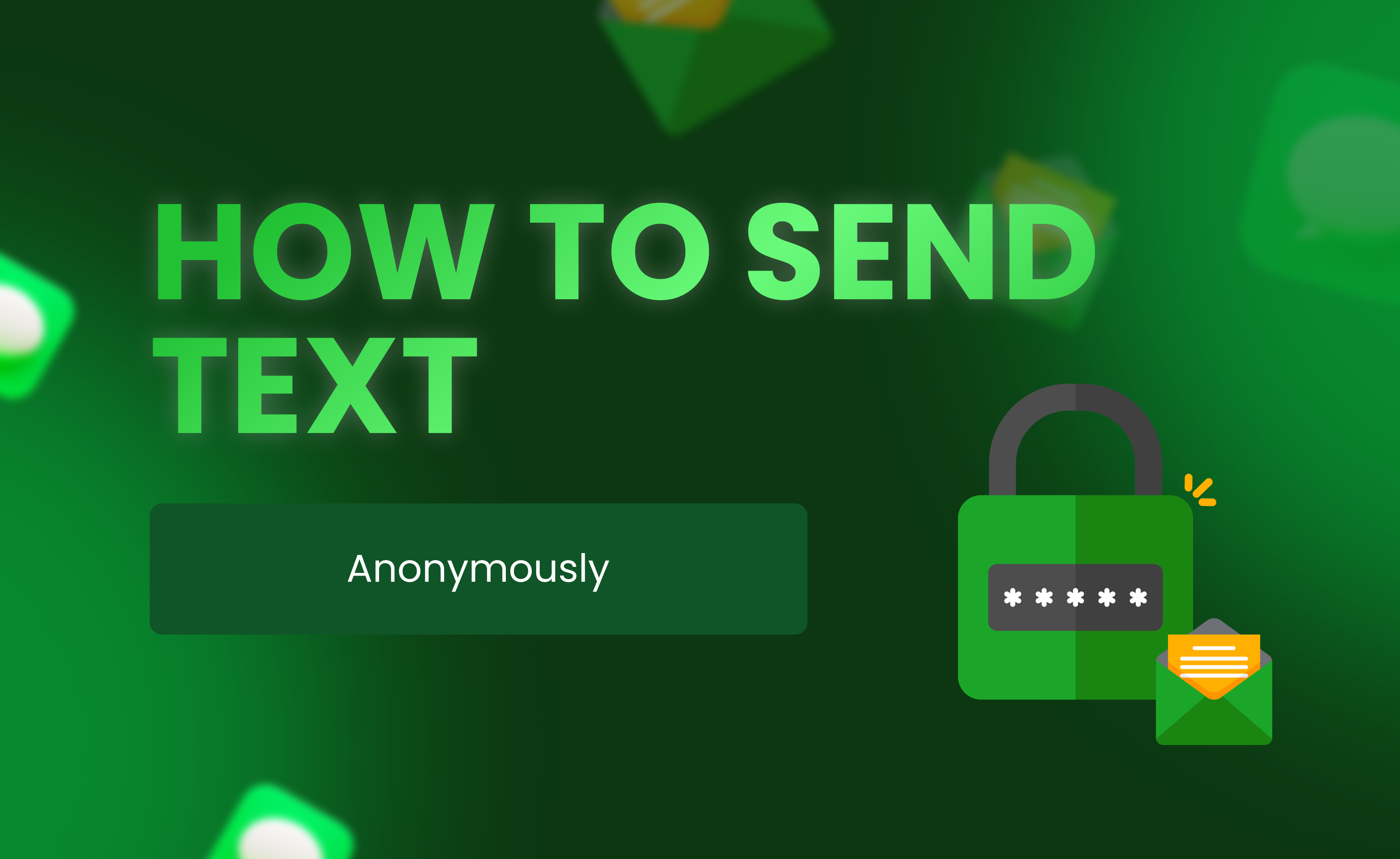
Ever wondered how to send a text anonymously? In today's digital age, privacy is paramount. Whether you're sharing a secret or need to communicate discreetly, sending an anonymous text can be the solution. From whistleblowing to surprise messages, knowing how to maintain anonymity while texting is valuable. With various online tools and methods available, it's easier than ever to protect your identity while getting your message across. Stay tuned as we delve into the world of anonymous texting and explore the different ways you can send texts without revealing your identity.
Sending text messages anonymously can be useful in various situations. For instance, if you need to provide feedback or report something sensitive without revealing your identity, anonymous texting allows you to communicate without fear of repercussions. It can also help protect your privacy when interacting with strangers online or making inquiries about products or services without being bombarded with marketing messages.
One benefit of anonymous texting is the ability to maintain confidentiality in delicate situations such as reporting a concern at work, reaching out for help discreetly, or expressing opinions on controversial topics without facing judgment. It enables individuals to engage in conversations where anonymity encourages honesty and openness that might not be possible otherwise.
Despite its advantages, anonymous texting comes with potential privacy concerns. While it shields your identity from the recipient, some platforms may store metadata like IP addresses or phone numbers used to send the message. This information could potentially be accessed by authorities if legal issues arise.
Another aspect to consider is the risk of misuse associated with anonymity. Sending harassing or threatening messages anonymously is unethical and often illegal. Therefore, it's crucial to use anonymous texting responsibly and ensure that your communications align with ethical standards.
When engaging in anonymous text messaging, there are several safe practices to keep in mind:
Avoid sharing personal information such as full names, addresses, or financial details.
Refrain from sending malicious content that could harm others.
Be cautious when responding to unsolicited anonymous messages.

When sending a text anonymously through internet platforms, consider using websites like SendAnonymousText or TxtEmNow. These platforms allow you to send texts without revealing your identity. They are user-friendly and offer quick services. However, some of these platforms may have limitations on the number of messages you can send per day.
Sending anonymous texts via internet platforms is convenient for situations where you want to maintain privacy but don't want to download any apps. These services usually do not require registration, making them ideal for one-time use scenarios. For instance, if you need to communicate with someone without disclosing your phone number, these platforms can be quite handy.
Pros:No app installation required
Quick and easy to use
Limited daily message allowance
Lack of long-term usability
To register for Telegram or Snapchat anonymously using virtual numbers, you can utilize our webiste via your phone. You will be able to get temporary phone numbers specifically for texting purposes, ensuring that your actual number remains private.
By using virtual numbers, you can maintain anonymity while enjoying the features of popular messaging platforms like Telegram and Snapchat. Additionally, these apps offer extra security measures such as self-destructing messages, further enhancing your privacy and confidentiality.
Create an account and follow the setup instructions.
Get a temporary phone number and register an account on Telegram or any other desired service.
Start sending texts anonymously while safeguarding your identity.

When considering how to send a text anonymously through apps, it's crucial to select an app that prioritizes user privacy. Look for apps that do not require personal information like phone numbers or email addresses during registration. Opt for platforms with end-to-end encryption to ensure your messages remain private and secure. Choose apps that offer features such as message self-destruct timers or automatic message deletion after being read.
To maintain anonymity while sending texts, consider the user interface of the app. Select applications with simple interfaces that are easy to navigate without requiring extensive personal information input. Moreover, prioritize apps with additional security measures like password protection for accessing the app or individual chats. This adds an extra layer of protection to your anonymous communications. Protect your privacy when texting with our comprehensive guide. We cover various methods and tools for anonymous messaging. Check out our guides for specific messaging apps and general online privacy tips.
Signal: Known for its strong encryption protocols and commitment to user privacy, Signal is a popular choice for anonymous texting.
Telegram: With features like secret chats and self-destructing messages, Telegram offers a secure platform for sending texts anonymously.
WhatsApp: While primarily known as a mainstream messaging app, WhatsApp provides end-to-end encryption ensuring secure communication.
Wire: Wire stands out due to its open-source nature and robust security features making it a reliable option for anonymous texting needs.
Snapchat: Although famous as a multimedia messaging app, Snapchat's ephemeral nature can also be used effectively for sending texts anonymously by setting short viewing times on messages.
Google Voice provides a simple way to send texts anonymously. To start, create a Google account if you don't have one already. Then, go to the Google Voice website and sign in with your account details. Next, choose a phone number from the options available on the platform.
After selecting a number, link it to your existing phone or use it through the Google Voice app on your device. Remember that this linked number will be visible to recipients when you send them messages using Google Voice. Take note of this visibility aspect while maintaining anonymity.
To ensure complete anonymity when sending texts, refrain from using any personal information and or personal phone, use temporary number for Google Voice, so you couldn’t reveal your identity within the message content itself. Stick to generic messages without any specific details about yourself or others involved in the conversation.
One advantage of using Google Voice for anonymous texting is its ease of use and accessibility across various devices such as smartphones, tablets, and computers. This versatility allows you to maintain anonymity regardless of which device you are using at any given time.
However, one disadvantage is that recipients can still report abusive or unwanted messages sent through Google Voice just like regular text messages. Therefore, always practice responsible and respectful communication even when sending texts anonymously or you might need to create a multiple Google Voice accounts using our website.
You've learned how to send texts without revealing your identity. From using apps and Google Voice to getting burner numbers, there are plenty of ways to keep your messages anonymous. Remember, always consider the legal and ethical aspects of anonymous texting to stay out of trouble. Now go ahead, protect your privacy while staying connected! Keep those messages flowing without giving away your identity. Stay safe out there in the digital world!