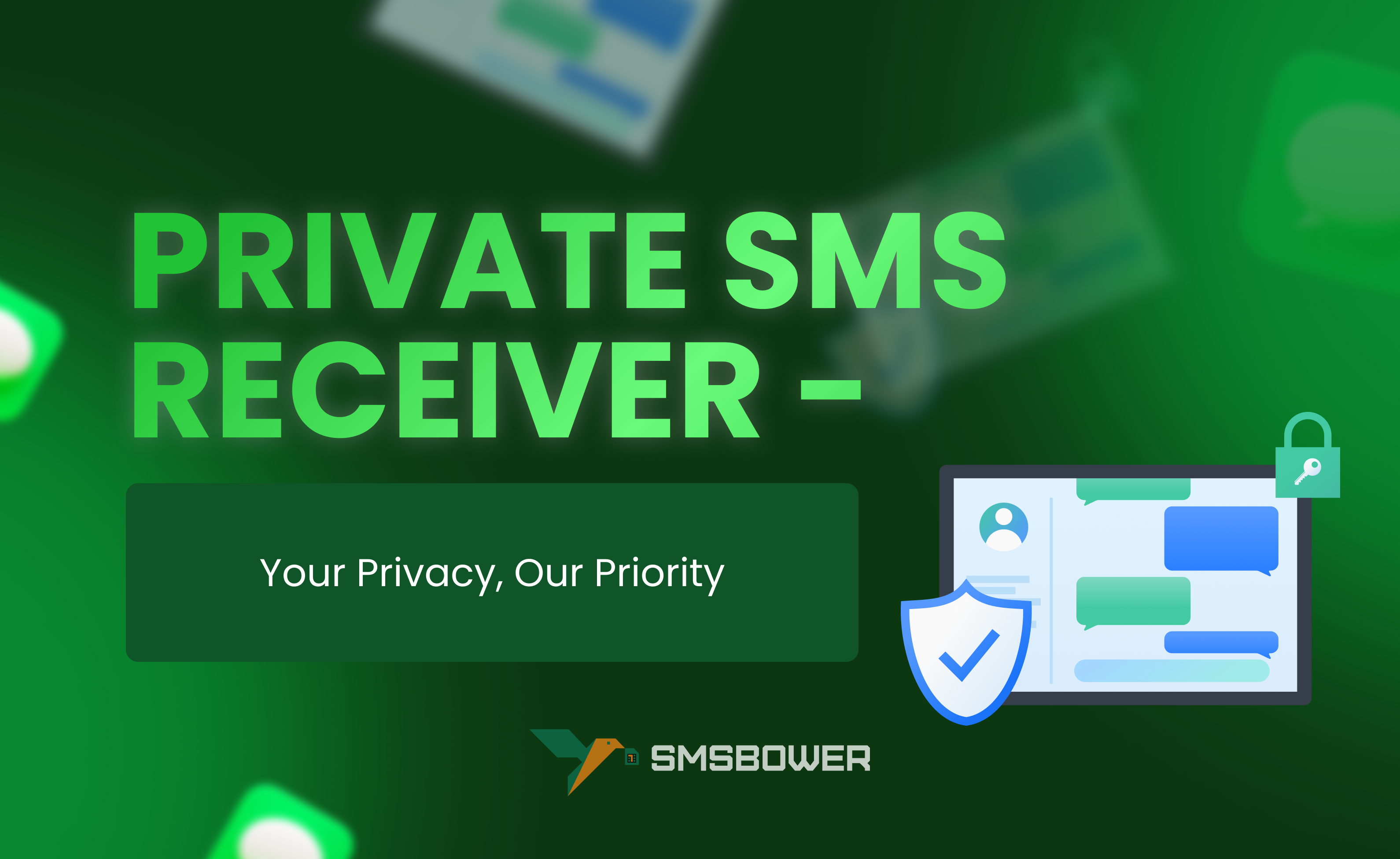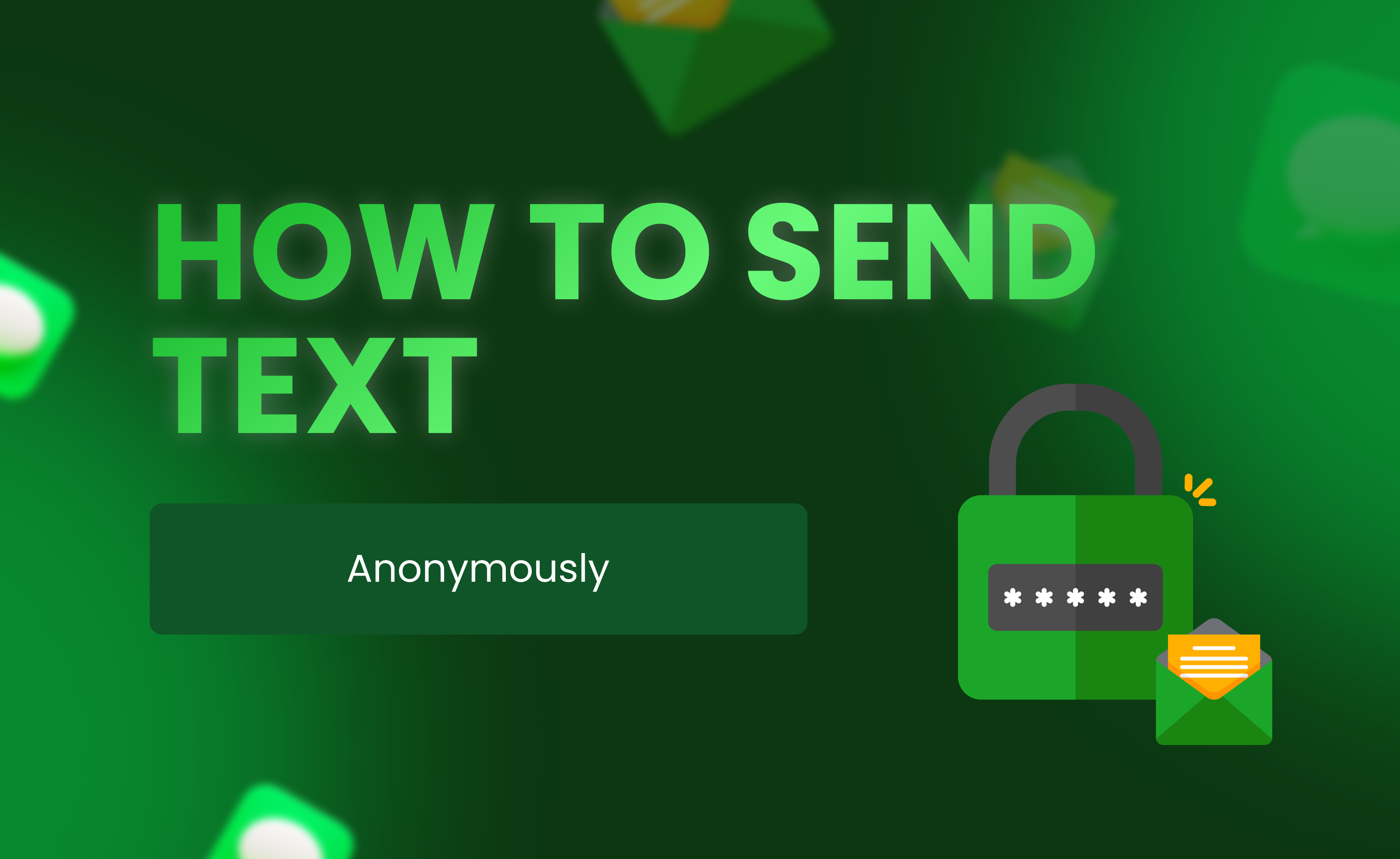In an age where privacy seems like a rare commodity, many of us are looking for ways to navigate social media without revealing too much about ourselves. One popular platform where maintaining anonymity can be quite a task is Facebook. So, how can you be anonymous on Facebook? The answer lies in creating an anonymous Facebook account using a few clever tricks and tools like SMSBOWER.
Why Would You Want to Be Anonymous on Facebook?
Before we dive into the nitty-gritty, let's address the elephant in the room – why would someone want to be anonymous on Facebook? There are several reasons for this:
- Privacy Concerns: With increasing concerns about data privacy and security breaches, staying anonymous can help protect your personal information.
- Avoiding Unwanted Attention: Maybe you want to avoid prying eyes or stay away from certain people.
- Professional Boundaries: Sometimes, keeping personal and professional lives separate is crucial.
- Experimentation: You might want to explore new groups or communities without revealing your identity.
Whatever your reason, creating an anonymous account can offer a layer of protection and freedom.
Getting Started: Creating an Anonymous Facebook Account
Creating an anonymous Facebook account involves several steps. Here’s a straightforward guide to help you through the process:
Step 1: Setting Up a New Email Address
First, you’ll need a new email address that isn't linked to your personal information. Here’s how to do it:
- Choose an Email Provider: Go for a provider that allows you to sign up without too much hassle, like Gmail or ProtonMail.
- Use Pseudonyms: Avoid using your real name or any identifiable information.
- Secure Your Email: Use a strong password and enable two-factor authentication if possible.
Step 2: Using SMSBOWER for Phone Verification
Facebook requires a phone number for account verification. Here’s where SMSBOWER comes into play:
- Visit SMSBOWER: Head to the SMSBOWER website.
- Choose a Virtual Number: Select a virtual phone number from the available countries.
- Receive SMS Online: Use this number to receive the verification SMS from Facebook.
This step ensures that your personal phone number remains hidden, adding an extra layer of anonymity.
Step 3: Signing Up on Facebook
With your new email and virtual phone number, you’re ready to sign up:
- Go to Facebook: Visit the Facebook sign-up page.
- Enter Your Details: Use the new email and virtual phone number.
- Set Up Your Profile: Use pseudonyms and avoid uploading identifiable photos.
Step 4: Adjusting Privacy Settings
Once your account is set up, tweak your privacy settings to maintain anonymity:
- Profile Visibility: Set your profile to private.
- Friends List: Limit who can see your friends list.
- Posts: Control who can see your posts and activity.
Maintaining Your Anonymity
Creating an anonymous account is just the first step. Maintaining your anonymity requires continuous effort. Here are some tips:
- Be Cautious with Friend Requests: Only add people you trust.
- Limit Personal Information: Avoid sharing personal details or photos.
- Use a VPN: Consider using a VPN to hide your IP address.
- Regularly Review Settings: Keep an eye on Facebook’s privacy settings as they often change.
Benefits of Using SMSBOWER for Anonymity
SMSBOWER isn’t just a tool; it’s your shield in the digital world. Here’s why it’s beneficial:
- Global Access: SMSBOWER provides virtual numbers from various countries, including the US, India, Germany, and more.
- Ease of Use: It’s straightforward and user-friendly.
- Security: Keeps your personal number private, reducing the risk of identity theft.
- Versatility: Use it for other platforms like WhatsApp, Instagram, and more.
How to Be Anonymous on Facebook: Tips and Tricks
Creating an anonymous Facebook account is only part of the journey. Here are some advanced tips and tricks to ensure you remain under the radar:
Avoiding Detection
- Regular Profile Updates: Change your profile picture and information periodically to avoid pattern detection.
- Activity Logs: Regularly clear your activity logs to remove traces of your actions.
- Browser Settings: Use incognito mode when accessing Facebook.
Using Nicknames and Aliases
- Creative Names: Use unique names that don’t hint at your real identity.
- Consistent Aliases: Stick to the same alias across different platforms to avoid confusion.
Disabling Location Services
- Turn Off Location Sharing: Ensure Facebook doesn’t track your location.
- Use a Fake Location App: Consider apps that allow you to spoof your location.
Engaging with Content Carefully
- Be Mindful of Likes and Comments: Avoid engaging with posts that could reveal your interests or identity.
- Group Activities: Join groups cautiously and avoid revealing too much in comments or posts.
The Role of Virtual Numbers in Maintaining Anonymity
Virtual numbers play a crucial role in keeping your Facebook activities anonymous. Here’s a closer look at how they work:
What Are Virtual Numbers?
Virtual numbers are temporary phone numbers that can receive SMS online. They are perfect for:
- Verification: Using them for account verification without linking to your personal number.
- Privacy: Keeping your real number hidden from prying eyes.
- Convenience: Easily accessible and disposable when no longer needed.
How SMSBOWER Simplifies the Process
- Wide Range of Options: Choose from numbers across various countries.
- Quick Setup: Get a virtual number instantly and start receiving SMS.
- High Reliability: Dependable service ensures you don’t miss important verification messages.
Using SMSBOWER for Multiple Platforms
Beyond Facebook, SMSBOWER is a versatile tool for other platforms:
- WhatsApp: Create multiple accounts for different purposes.
- Instagram: Maintain separate profiles for personal and professional use.
- Twitter: Engage anonymously without linking to your main account.
- E-commerce Sites: Register on sites like Amazon and eBay without revealing your real number.
Anonymous Facebook Account: Dos and Don’ts
Here’s a quick list of dos and don’ts to keep your anonymous account secure:
Dos
- Use Strong Passwords: Ensure your password is strong and unique.
- Regularly Update Information: Keep your profile info generic and update it periodically.
- Monitor Account Activity: Regularly check your account for any suspicious activity.
- Use Two-Factor Authentication: Add an extra layer of security to your account.
Don’ts
- Avoid Real Names: Never use your real name or identifiable information.
- Don’t Share Personal Photos: Keep your photos generic and non-identifiable.
- Avoid Linking to Other Accounts: Don’t link your anonymous account to other personal accounts.
- Don’t Engage in Suspicious Activities: Stay away from actions that could raise flags.
Advantages of Being Anonymous on Facebook
Being anonymous on Facebook comes with several advantages:
- Enhanced Privacy: Protects your personal information from being exploited.
- Freedom of Expression: Allows you to express yourself without fear of judgment or repercussion.
- Security: Reduces the risk of identity theft and online harassment.
- Professional Boundaries: Helps keep your personal and professional lives separate.
Challenges and Solutions
Maintaining anonymity on Facebook isn’t without challenges. Here’s how to tackle some common issues:
Issue 1: Account Verification
Solution: Use SMSBOWER to get a virtual number for verification.
Issue 2: Privacy Settings
Solution: Regularly review and update your privacy settings to keep up with changes.
Issue 3: Suspicious Activity Detection
Solution: Be mindful of your activities and avoid patterns that could be detected.
Issue 4: Connectivity Issues
Solution: Ensure you have a reliable internet connection and consider using a VPN for added security.
Conclusion
Creating and maintaining an anonymous Facebook account might seem like a daunting task, but with the right tools and strategies, it’s entirely achievable. By using SMSBOWER for phone verification and following the tips and tricks outlined in this guide, you can enjoy the benefits of social media without compromising your privacy.
Remember, the key to staying anonymous is vigilance and regular updates to your security practices. Keep your information generic, use pseudonyms, and always be cautious about what you share online. With these steps, you can navigate Facebook safely and securely, ensuring your personal information remains private.
Ready to create your anonymous Facebook account? Head over to SMSBOWER main page now and get your virtual number. Protect your privacy and enjoy the freedom of social media without the worry of exposing your personal information. Start your journey to anonymity today with SMSBOWER!