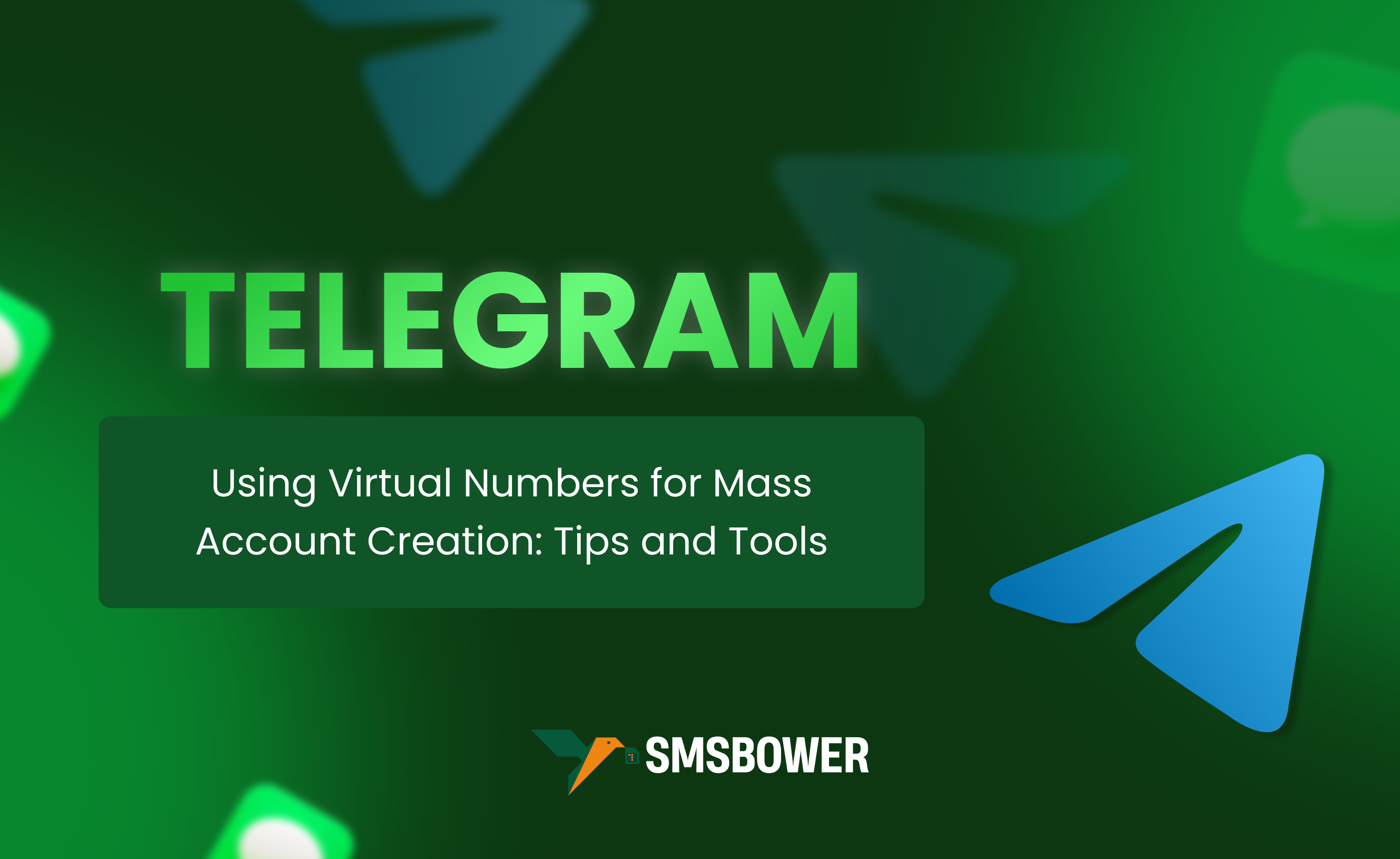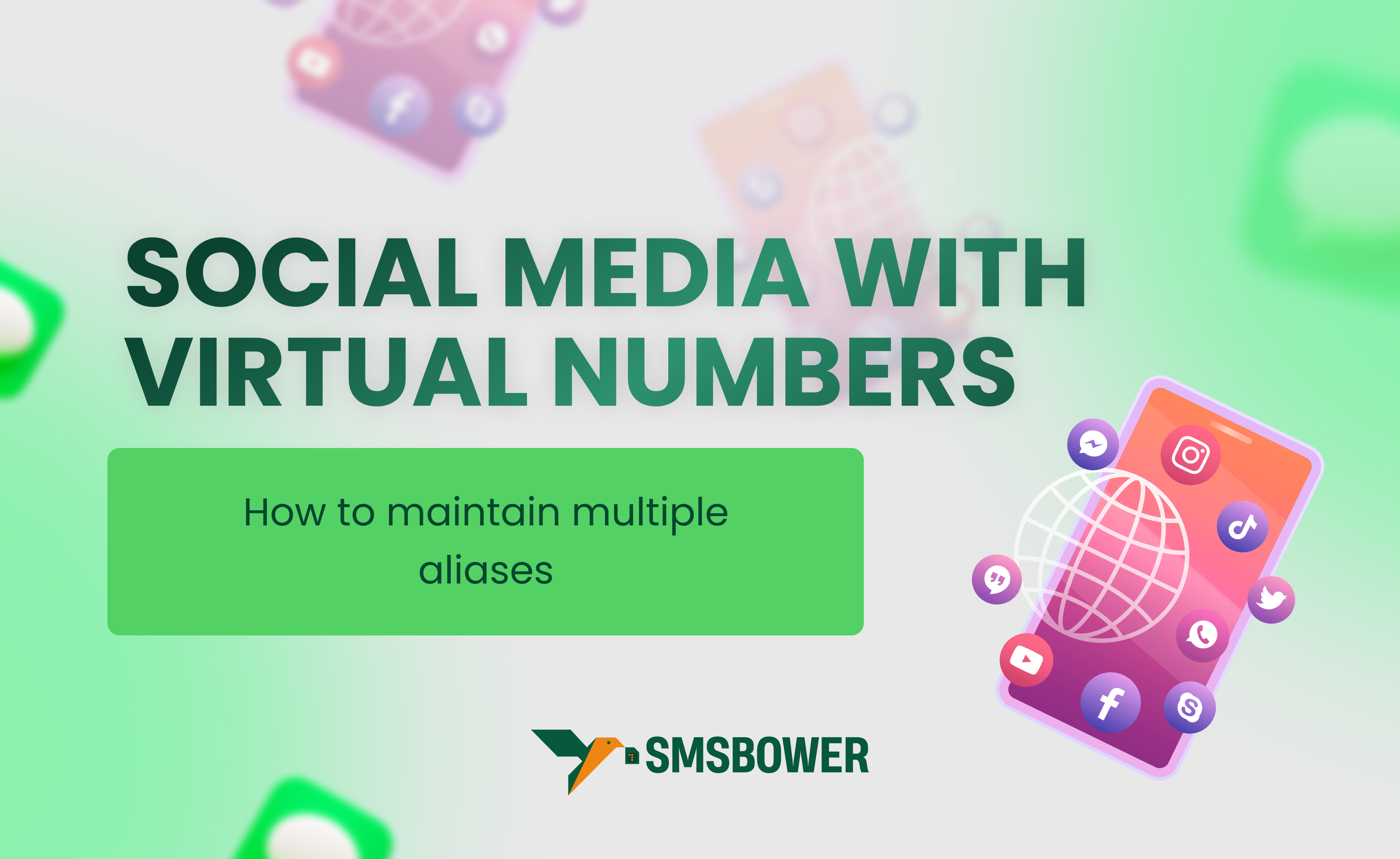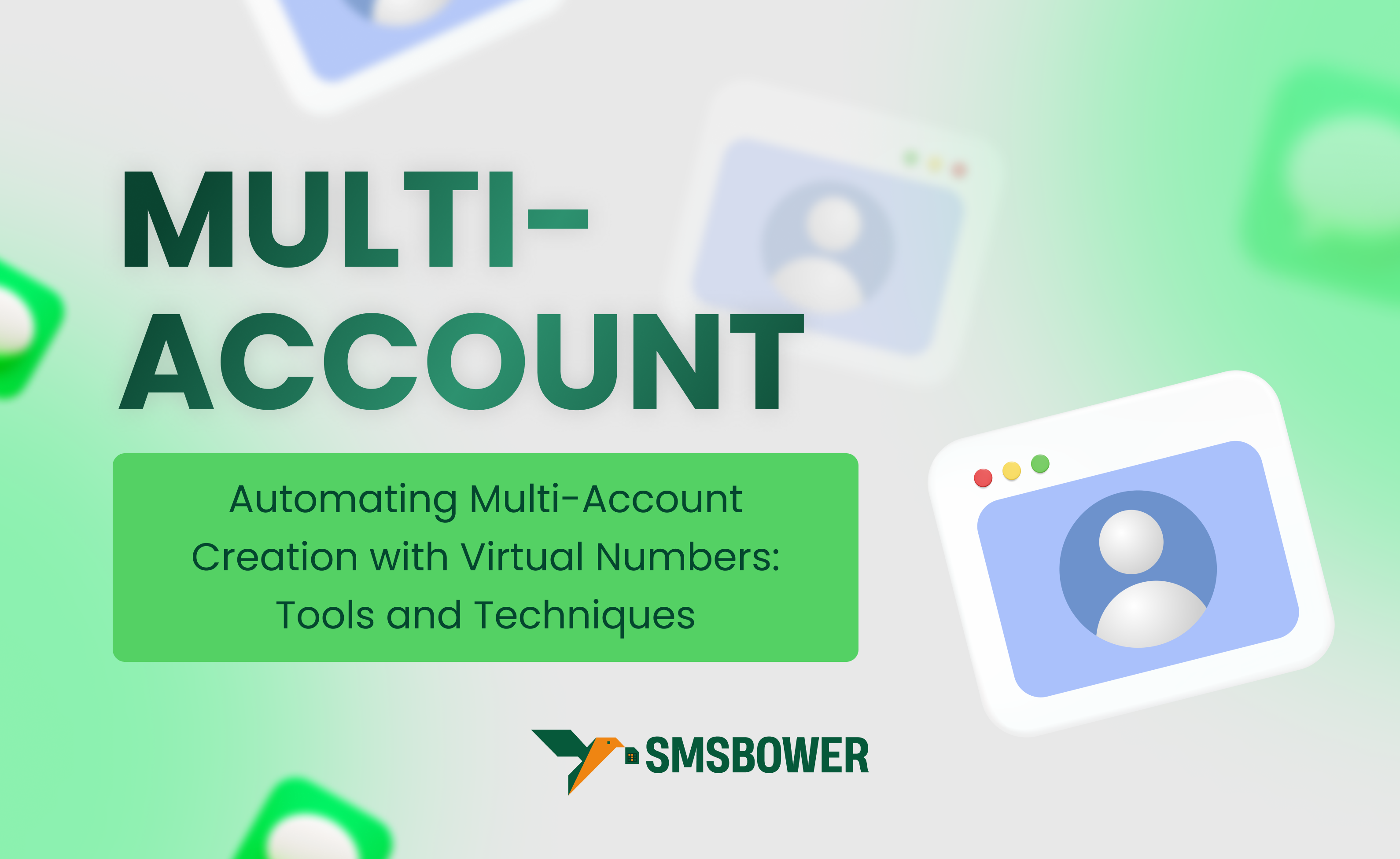Have you ever wondered how to create a Telegram account without having a phone number? Or maybe you’re looking for a way to easily manage multiple Telegram accounts without the hassle of dealing with numerous SIM cards? With SMSBOWER’s virtual numbers, you can effortlessly set up as many Telegram accounts as you need, all without needing a physical SIM. This guide will cover everything you need to know to begin.
Why Opt for Virtual Numbers to Set Up Telegram Accounts?
Managing several Telegram accounts the traditional way can be a burden. Swapping out SIM cards, purchasing extra phones, or managing multiple phone lines is both time-consuming and costly. However, by using SMSBOWER’s virtual numbers, all these obstacles can be avoided. Our virtual numbers offer an easy and economical solution to create Telegram accounts without the need for a physical SIM card.
Using SMSBOWER allows you to maintain your privacy, manage multiple accounts for business or personal use, and even bypass geo-restrictions in certain regions. Plus, we provide easy access to virtual numbers from countries such as the US, India, and Germany, enabling the creation of numerous Telegram accounts without difficulty.
Step-by-Step Guide to Creating Telegram Accounts Without Using a Phone Number
So, how can you create a Telegram account without a physical number? Here’s a simple, step-by-step process:
- Select SMSBOWER as Your Virtual Number Provider: Start by choosing SMSBOWER, the top provider of virtual numbers. With numbers available from numerous countries, you’ll find the ideal one for your needs.
- Register for a Virtual Number: Once you’ve chosen a number, sign up and select a virtual number from our list. A small rental fee is required for short-term use, so you need to top-up your balance before.
- Download the Telegram App: If you don’t already have Telegram, download it from the app store on your device.
- Begin the Registration Process: Open the Telegram app and initiate registration. When prompted for a phone number, input the virtual number provided by SMSBOWER.
- Receive the Verification Code: The verification code will be sent via SMS to your virtual number. Enter this code into the Telegram app to complete registration.
- Repeat for Multiple Accounts: Want more accounts? Simply repeat this process with different virtual numbers to create as many Telegram accounts as you need.
By following these steps, you can create and manage several Telegram accounts without the hassle of dealing with multiple physical numbers.
Benefits of Using SMSBOWER Virtual Numbers for Telegram
Now that you’ve learned how to create Telegram accounts without a physical number, let’s explore why SMSBOWER’s virtual numbers are the best choice.
- Enhanced Privacy: SMSBOWER’s virtual numbers allow you to keep your personal phone number private, safeguarding your identity.
- Easy Account Management: Say goodbye to the need for multiple SIM cards and devices. SMSBOWER makes it easy to manage several accounts from one platform.
- Affordable: Our virtual numbers are generally cheaper than buying and maintaining multiple SIM cards or phone lines.
- Access to Global Numbers: SMSBOWER offers numbers from different countries, helping you to set up accounts tailored to specific regions.
- Bypass Geo-Restrictions: If Telegram is restricted in your region, SMSBOWER virtual numbers from other countries can help you circumvent these limitations.
Tools and Apps to Help Manage Telegram Accounts
Efficiency is essential when managing several Telegram accounts. Here are some tools and apps to streamline the process:
- Multi-Account Management Apps: Apps such as Parallel Space or Dual Space let you run multiple instances of Telegram on a single device, making it easy to handle various accounts without switching between them.
- Proxy Tools: Using a proxy server allows you to conceal your IP address, which can be helpful when managing multiple accounts without getting flagged by Telegram.
- SMSBOWER’s Virtual Numbers: As we’ve discussed, SMSBOWER provides a wide range of virtual numbers, making it easy to choose the right one for your Telegram account creation needs.
- Automation Tools: If you’re scaling up to mass account creation, automation tools can take care of repetitive tasks like inputting verification codes or managing account logins.
By using these tools alongside virtual numbers, handling multiple Telegram accounts becomes a seamless experience.
SMSBOWER Virtual Number Offerings
Here’s a quick breakdown of SMSBOWER’s offerings, making it the best choice for creating Telegram accounts:
- Supported Countries: Over 100 countries, including the US, India, Germany, and others.
- Cost per Number: Between $0.10 and $1.00, offering competitive pricing.
- SMS Reception Speed: Quick and reliable for efficient account setup.
- User Experience: Highly user-friendly, ensuring an easy process for all users.
With SMSBOWER, you gain access to numbers from many countries, cost-effective pricing, and fast SMS reception, making us the ideal partner for creating multiple Telegram accounts. Learn techniques for creating multiple Telegram accounts without phone numbers. We cover various methods and their pros and cons. Check out our guides on using Telegram without a phone number and Telegram privacy tips.
Tips for Effectively Managing Multiple Telegram Accounts
Handling many Telegram accounts doesn’t have to be difficult. Here are some tips to make things easier:
- Label Accounts Clearly: Organize your accounts with clear labels in Telegram to avoid confusion.
- Separate Profiles: Create unique profiles for each account to keep personal and business activities distinct.
- Set Up Notifications: Adjust notifications for each account to ensure you don’t miss important messages.
- Backup Data Regularly: With several accounts comes a lot of data. Make it a habit to back up your chats and media to avoid losing essential information.
- Use Folders and Tags: Within Telegram, use folders or tags to keep chats organized, making it easier to manage multiple accounts.
Scaling Your Telegram Operations with SMSBOWER
Need more than just a handful of accounts? Here’s how to scale up with SMSBOWER:
- Bulk Purchase of Virtual Numbers: SMSBOWER offers bulk purchases, saving time and money when you need many accounts.
- Leverage Automation Tools: Automation tools can help speed up the account creation process. Use bots or scripts to manage tasks like verification code input.
- Integrate Proxies: For added security, use proxies to manage different IP addresses for each account, reducing the risk of detection.
- Rotate Virtual Numbers Regularly: To keep accounts secure and avoid getting flagged, rotate the numbers you use frequently.
- Monitor Account Activity: Keep an eye on each account to ensure they remain active. If one is flagged or banned, be ready to replace it quickly.
Creating Telegram Accounts for Various Purposes
There are several scenarios in which you might need multiple Telegram accounts, from business to community management. Here’s how SMSBOWER’s virtual numbers can help:
- Business Accounts: Whether for customer service, marketing, or support, SMSBOWER’s temporary numbers allow businesses to create multiple accounts without the hassle of extra phone lines.
- Community Management: Managing large Telegram communities often requires several accounts. SMSBOWER helps you set up and manage these easily.
- Anonymous Accounts: If you prefer anonymity, our virtual numbers let you create Telegram accounts that aren’t linked to your personal phone number.
Conclusion
You now have a clear understanding of how to set up a Telegram account without a physical number using SMSBOWER’s virtual numbers. Whether you need accounts for personal use, business, or community management, SMSBOWER provides an efficient, hassle-free solution.
Ready to get started? With SMSBOWER, you can begin creating multiple Telegram accounts today, avoiding the need for SIM cards or physical numbers. The process is simple, the costs are minimal, and the advantages are significant.
So, why wait? Visit SMSBOWER, get your virtual numbers, and simplify your Telegram experience today. Whether you’re looking to manage communities, scale a business, or separate your personal and professional accounts, SMSBOWER has you covered. Skip the complications of physical SIM cards. Set up your Telegram accounts with SMSBOWER today and enjoy the ease of virtual numbers!