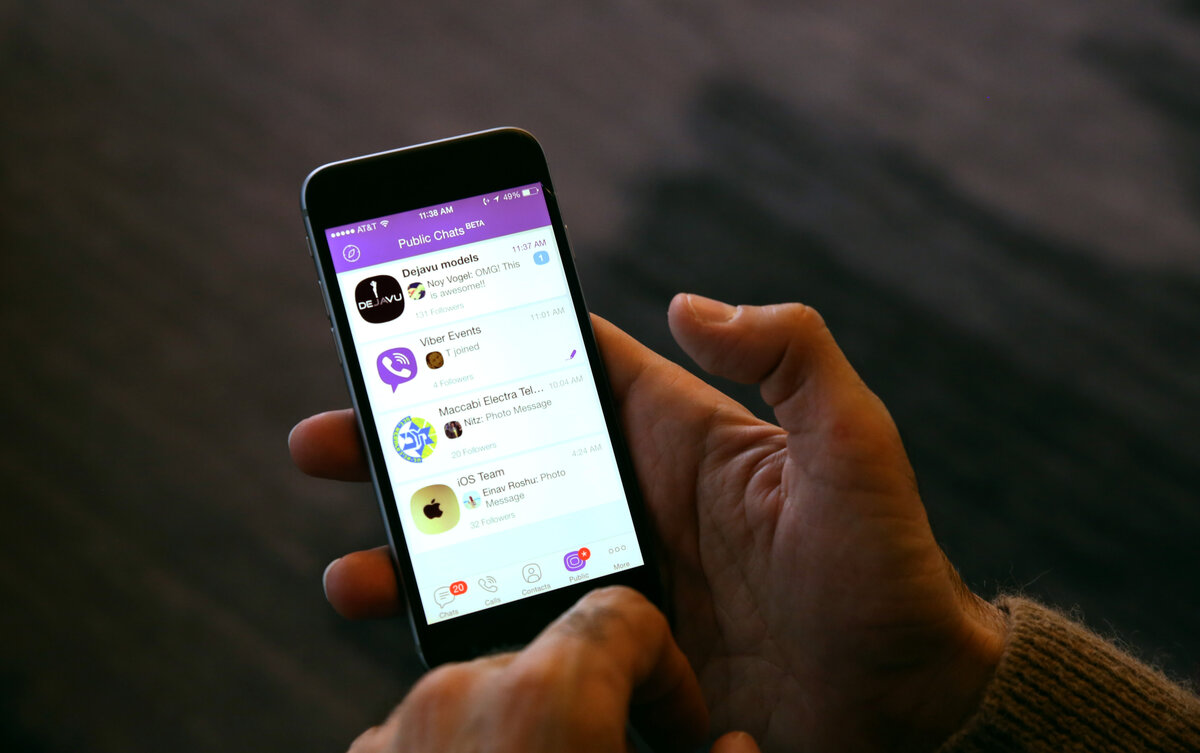Telegram is a popular and versatile instant communication app that allows its users to communicate through voice notes, messages, and video calls, amongst other exciting features. However, to sign up on this app, it is impossible to use Telegram without a phone number.
While this might not be an issue for some people, others might find it difficult or unsafe to use their real mobile line for privacy or other reasons. Fortunately for this set of people, there are methods of utilizing the platform without providing your real or private phone line. In this article, we'll discuss how to get a Telegram account without using your phone number.
How to register for Telegram without a phone number?
The primary reason why the app requires access to your phone data is for verification purposes. During the registration process, the application sends a unique verification code to the contact you provided. This code is necessary to confirm your identity and activate your account.
However, if you prefer not to use your personal data to register and want to use Telegram without a mobile number, you have the option of using a virtual one instead.
A virtual number is a web-based phone line that is not connected to a physical SIM card.
There are various trustworthy virtual number providers that offer virtual numbers for purchase or rent, including our platform. Once you have obtained a virtual number, you can use it to register on the app just like you would with a regular phone number. With this option, you can use Telegram without the need for a mobile number.
Why should one turn to SMSBower?
As a reputable and reliable provider of temporary web numbers, we offer various virtual numbers for use with different apps and services. If you're looking to get a virtual phone number for your Telegram profile, you can do so through our platform. Here's a simple guide on how to purchase a virtual line:
- Start by creating an account and completing the necessary verification steps.
- After successfully logging in, navigate to the "Services" tab and select "Telegram".
- Decide whether you'd like to purchase or rent a contact.
- From the list of countries, choose the location you want your web contact to be based in.
- Next, select a phone number from the available options.
- Finally, complete the checkout process and receive your new virtual contact information.
Using Your Virtual Number to Sign Up
Now that you have the generated cell phone digits, you can use it to register. Here are the steps:
- Download the app to your device.
- Open the app and select "Start Messaging."
- Compute your web-generated number in the registration field.
- You should receive a verification code from Telegram via SMS. Enter the code in the app.
- Complete the signing-up process by entering your name and creating a username.
Benefits of Our Virtual Phone Number Service
Acquiring a virtual line from us for your Telegram account has several benefits.
- First, it allows you to remain anonymous on the app, which can be important for privacy reasons.
- Second, it allows you to use the app on devices that don't have or use a SIM card, like tablets and computers.
- Finally, it's a convenient way to make multiple Telegram handles without having to use multiple phone numbers.
Conclusion
Telegram is an awesome texting app that has gained widespread appraisal for its security and privacy attributes. While the app requires a phone line, it is very possible to use a web-generated one to maintain anonymity on the network.
By utilizing our web phone system service, users can create a Telegram account without providing their private data.
Using web-generated lines to access Telegram is a simple and effective option for those who prioritize privacy and security. With the right tools and knowledge, it is possible to enjoy all of the benefits of Telegram while keeping private information safe and secure.