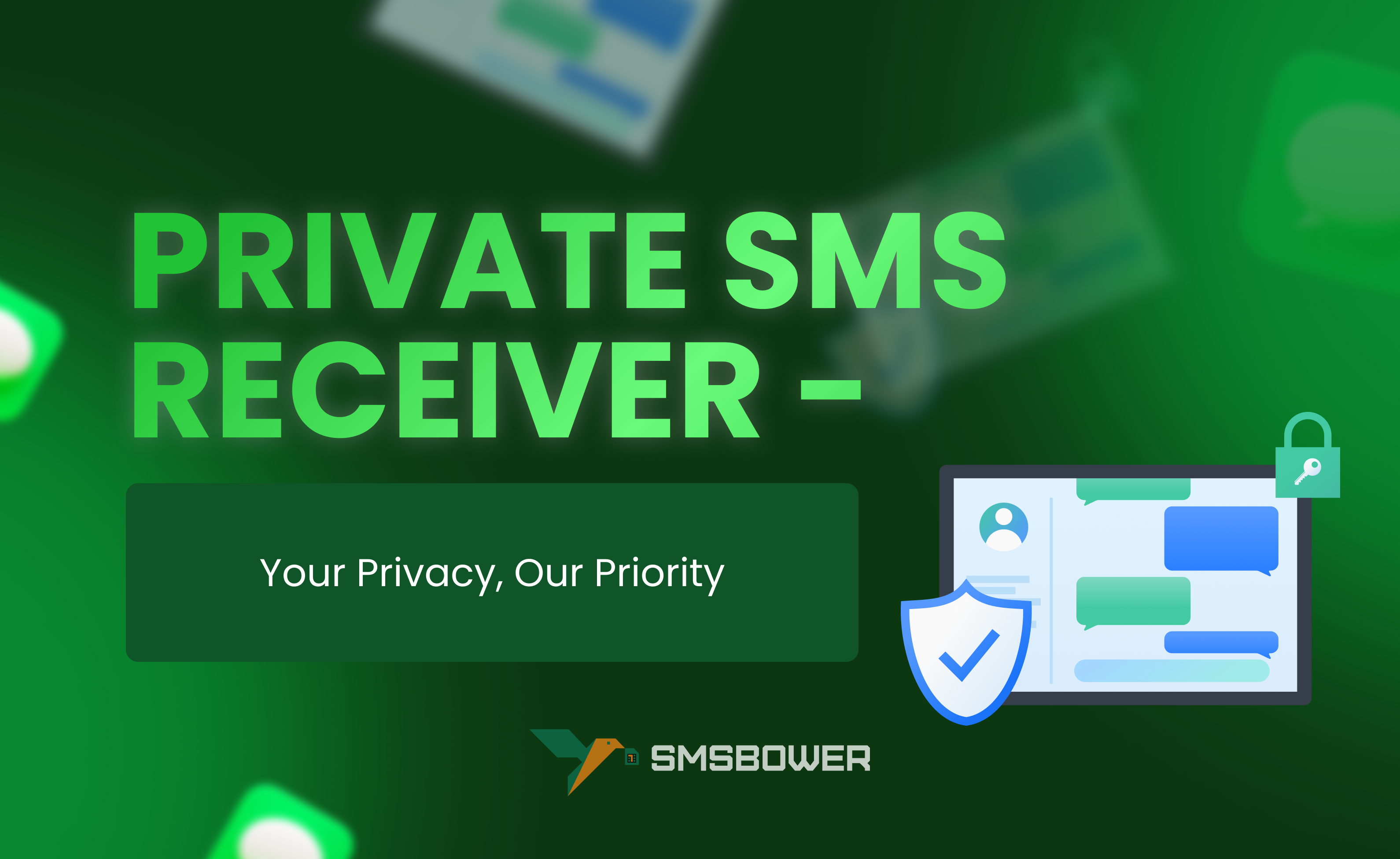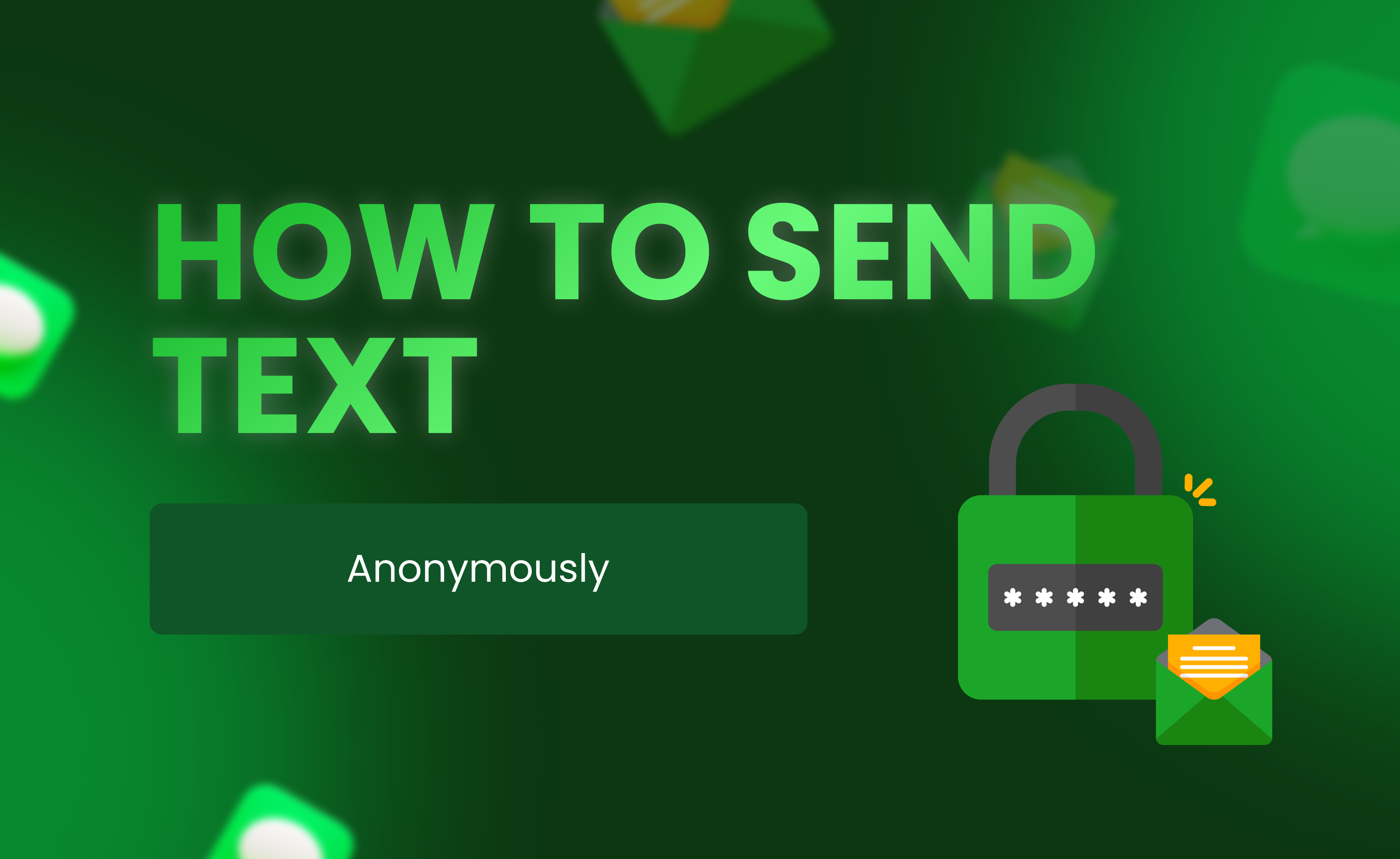If you've ever wondered how to view LinkedIn profiles without leaving a trace, you're in the right place. Many professionals use LinkedIn to network, research job opportunities, or simply stay updated with industry trends. However, sometimes you may want to browse profiles anonymously, and LinkedIn's default settings don't make this immediately obvious. Let's dive into the details of how you can view LinkedIn profiles without revealing your identity.
Viewing LinkedIn profiles anonymously can be beneficial for several reasons:
To view profiles anonymously on LinkedIn, you need to tweak your privacy settings. Here's how you can do it:


Once you’ve enabled private mode, you can view other profiles without them knowing it's you. However, keep in mind that if you view profiles anonymously, you won't be able to see who views your profile either.
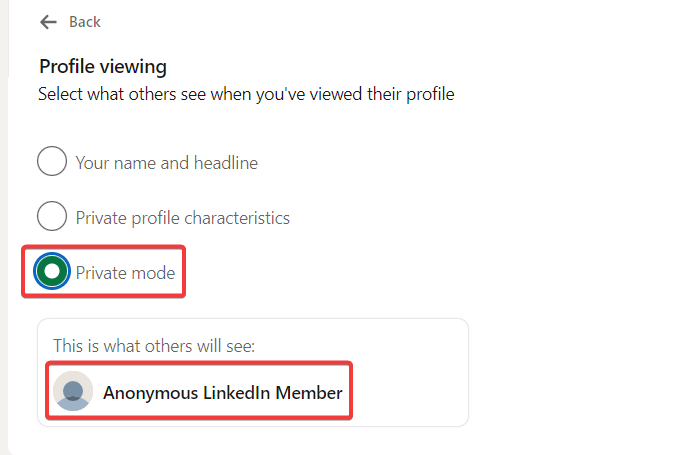
While anonymous browsing has its perks, it also comes with a few trade-offs:
If you decide to use LinkedIn's private mode, there are still ways to maximize your presence on the platform. Here are a few tips:
Now that you know the basics, let's explore some advanced strategies to make the most out of LinkedIn's anonymous browsing feature.
Joining LinkedIn groups relevant to your industry can be an excellent way to gather insights without directly viewing profiles. Engage in discussions, read posts, and stay updated on the latest trends and opportunities within these groups.
Use LinkedIn’s private mode to monitor competitor profiles and company pages discreetly. This can give you a strategic advantage without alerting them to your interest.
Another tactic is to create a secondary LinkedIn account specifically for research purposes. This account can be used solely for viewing profiles and gathering information. However, ensure that this practice complies with LinkedIn’s terms of service to avoid any potential issues.
Even in private mode, you can still engage with LinkedIn articles and posts. Commenting on and sharing valuable content can help you stay visible in your network’s feed without revealing your profile viewing activity.
Use LinkedIn’s search features to track industry trends and news. Follow hashtags, companies, and influencers relevant to your field.
Let's look at a few practical examples of how professionals use LinkedIn’s anonymous browsing feature effectively.
Creating a LinkedIn profile using a virtual number can add an extra layer of privacy. Here's how you can use SMSBOWER’s disposable numbers for LinkedIn:
Using SMSBOWER's virtual numbers ensures your personal number remains private, enhancing your overall privacy on LinkedIn.
Viewing LinkedIn profiles anonymously offers a range of benefits, from discreet research to professional networking. By adjusting your privacy settings and using advanced strategies, you can maximize your LinkedIn experience while maintaining your privacy. Whether you’re a job seeker, recruiter, business owner, or professional networker, these tips and examples will help you navigate LinkedIn more effectively. Browse LinkedIn profiles without leaving a trace using our guide. We cover built-in features and additional methods. Check out our guides on anonymous social media usage and professional networking privacy tips.
Remember, while anonymous browsing is a useful tool, it’s just one aspect of your overall LinkedIn strategy. Continue to engage, network, and optimize your profile to fully leverage the power of LinkedIn for your career growth. Happy networking!