Back in the early days of the internet, Yahoo was a trailblazer. Today, creating an account on Yahoo is still a smart move to access their diverse range of services. Whether you're looking to dive into Yahoo Mail for efficient communication or explore Yahoo Finance for market updates, having a Yahoo account opens up a world of possibilities. Signing up is quick and easy, giving you instant access to news, entertainment, and more at your fingertips. Let's delve into the simple steps required to create your own Yahoo account and start enjoying all that this iconic platform has to offer.
Account Benefits
Creating a Yahoo account unlocks various benefits. You gain access to Yahoo Mail, where you can send and receive emails, organize your inbox, and stay connected with others. You can enjoy browsing through Yahoo News, keeping yourself updated on the latest happenings worldwide.
Personalization is key with a Yahoo account. You have the ability to customize your account settings and preferences according to your needs and interests. This tailored experience enhances user satisfaction by providing a more personalized interaction within the platform.
Another advantage of having a Yahoo account is the seamless experience it offers across different devices. Whether you're using a computer, tablet, or smartphone, accessing your Yahoo services remains effortless due to synchronized data across platforms.
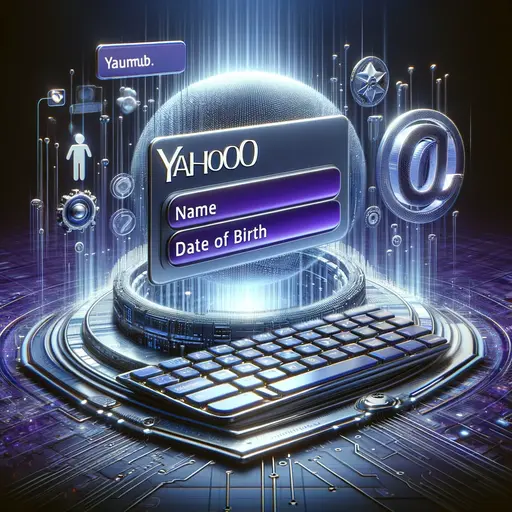
Required Information and How-To
When creating a Yahoo account, certain information is necessary for registration. Basic personal details like your name, date of birth, and gender are typically required during the sign-up process. Providing accurate information ensures that your account is properly set up and personalized for you.
It's crucial to enter a valid email address when creating a Yahoo account as this serves as both your communication channel with Yahoo and helps in verifying your identity during the registration process. A valid email ensures that important notifications reach you promptly without any issues.
Lastly, creating a strong password is essential for securing your Yahoo account against unauthorized access or potential security breaches. Set up a robust password containing letters (both uppercase and lowercase), numbers, and special characters.
Why you should use virtual phone number
Creating a Yahoo account with a virtual number is crucial for several reasons. Firstly, using a virtual number adds an extra layer of security to your account. By providing a virtual number instead of your personal phone number, you can protect your privacy and reduce the risk of potential hacking or phishing attempts. This way, even if your virtual number is compromised, your personal information remains safe. Create a Yahoo account using a virtual number with our comprehensive guide. We cover verification bypassing methods and privacy tips. Also see our guides for other email providers and email privacy best practices.
Secondly, having a virtual number for your Yahoo account can help you manage your communications more effectively. With a separate virtual number for Yahoo account, you can easily filter and organize messages related to your account without mixing them up with personal or work-related communications. This can help you stay organized and ensure that you don't miss any important notifications or updates from Yahoo.

Moreover, using a disposable number for Yahoo account can also help you avoid spam and unwanted calls or messages. Since virtual numbers are not tied to a specific device or location, you can easily change or block the number if you start receiving unwanted communications. This can help you maintain a clean and clutter-free inbox and ensure that you only receive messages that are relevant to your Yahoo account.
In conclusion, creating a Yahoo account with a SMS number offers numerous benefits in terms of security, privacy, organization, and convenience. By using a virtual number for your Yahoo account, you can enhance the overall user experience, protect your personal information, and streamline your communications effectively. Consider setting up a virtual number for your Yahoo account to enjoy these advantages and make the most out of your online experience.
