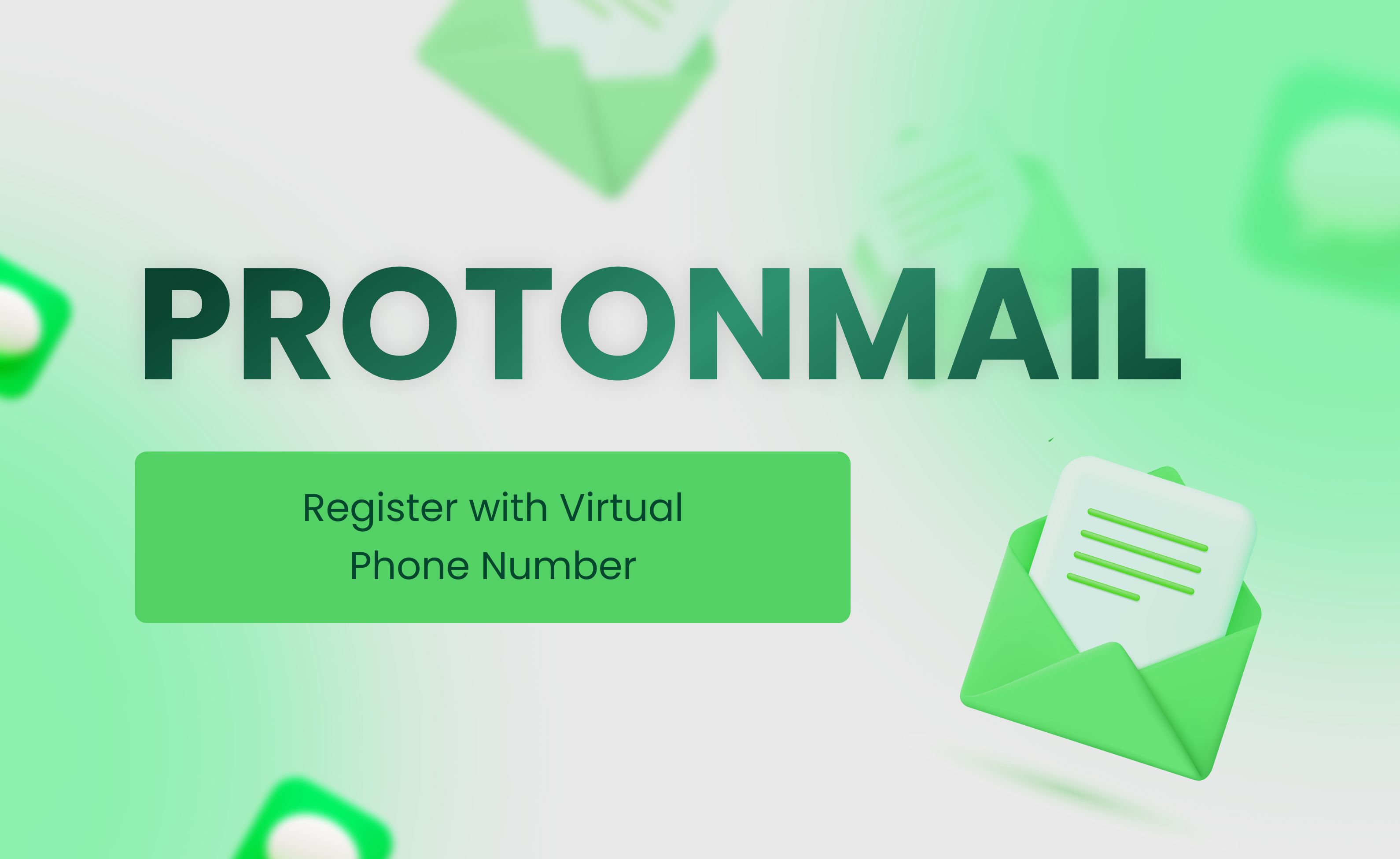Did you know that you can create a Hotmail account without providing a phone number? In today's digital age, privacy and convenience are top priorities for many users. By following a few simple steps, you can set up your Hotmail account hassle-free. Say goodbye to the need for a phone number during the account creation process and enjoy seamless access to all the features Hotmail has to offer. Stay tuned to discover how you can easily create your Hotmail account without any phone number verification.
Creating a Hotmail account is essential for accessing various Microsoft services. Having a Hotmail account allows you to use Outlook, OneDrive, and other Microsoft applications seamlessly. The process involves providing basic information and setting up login credentials.
The benefits of having a Hotmail account include free access to email services, cloud storage through OneDrive, and integration with Microsoft Office applications like Word and Excel. Setting up a Hotmail account is straightforward; visit the Outlook website, click on "Create Account," fill in the required details, and create a unique password.
Hotmail offers robust security features such as two-factor authentication, spam filters, and encryption for emails. These features safeguard your account from unauthorized access and phishing attacks. Customizing security settings allows you to enable additional layers of protection like security alerts and recovery codes.
In case of forgotten passwords or compromised accounts, Hotmail provides various recovery options. You can recover your account through email verification, phone number verification, or security questions. Setting up these recovery options in advance ensures a smooth account recovery process when needed.

Creating a Hotmail account requires providing essential details such as email address, password, and security questions. Accuracy in entering this information is crucial to avoid login issues later on. It is vital to provide valid information during the signup process to ensure smooth account setup. Remember to securely store your account login details in a safe place to prevent unauthorized access.
If you prefer not to use a phone number for verification, Hotmail offers the option of using alternative contacts like another email address or trusted friend's contact. These alternative contacts can serve as backup options for verifying your account if needed. To add alternative contacts, navigate to your Hotmail account settings and input the relevant contact information. Managing these alternative contacts allows for a seamless verification process without relying solely on a phone number. Set up a Hotmail (Outlook) account without a phone number using our guide. Learn about alternative verification methods. Check out our guides for other Microsoft services and email account creation tips.Step-by-Step Guide
To access the Hotmail signup page, simply visit the official Microsoft website. Look for the "Create Account" option. You can also directly go to the specific URL for Hotmail signup.
When filling in the Hotmail signup form, provide accurate information like your name, birth date, and desired email address. Creating a strong password is crucial for security.
Enhance your online privacy with SMSBOWER! Looking to create a Hotmail account but prefer to keep your phone number private? SMSBOWER's virtual numbers are here to help. Perfect for registering accounts discreetly, our virtual numbers provide the privacy you seek for browsing, chatting, and more. Embrace digital freedom and create Hotmail account without phone number with SMSBOWER's virtual numbers today!

Email verification is crucial for account security. During signup, you must verify your email address to ensure authenticity. If you face issues, follow these steps:
Check your spam folder for the verification email.
Request a new verification email if needed.
Contact Hotmail support for further assistance.
Consider using the Hotmail app for account creation. The app offers convenience and additional features for signing up. Navigate the app by:
Downloading the Hotmail app from your app store.
Opening the app and selecting "Create Account."
Following the on-screen prompts to complete the signup process seamlessly.
Creating a Hotmail account can raise security concerns due to potential risks like hacking or unauthorized access. It's crucial to safeguard your account by using a strong password and enabling two-factor authentication.
To address these security risks, regularly update your password and avoid sharing it with anyone. Be cautious of phishing emails that may attempt to steal your login credentials. Implementing security features provided by Hotmail can enhance your account protection.
Maintaining account security involves being vigilant about any suspicious activities, such as unrecognized logins or changes in settings. By monitoring account activity and promptly reporting any anomalies to Hotmail support, you can prevent security breaches effectively.
If you need to recover your Hotmail account without a phone number, there are alternative methods available. Utilize options like email verification, answering security questions, or providing other personal information linked to your account.
Setting up additional recovery options, such as an alternate email address or security questions, is essential for regaining access to your account if you ever lose it. These measures ensure that you have multiple ways to verify your identity and recover your account securely.
Join Hotmail forums for support and guidance. Engage with the community for account-related queries. Explore assistance options.
Forums provide a platform for addressing common issues and sharing experiences. Users can benefit from peer support and expert advice.
Engage with fellow users to troubleshoot problems efficiently. Utilize forums as a resource hub for solving account-related concerns.
Report abuse or suspicious activities on your Hotmail account promptly. Understand the significance of timely reporting.
Contact Hotmail support to address any security concerns effectively. Prompt action is crucial in ensuring account safety.
Learn how to navigate through the reporting process seamlessly. By promptly reporting incidents, you contribute to a safer online environment.

To safeguard your Hotmail account, use strong passwords and avoid sharing them with others. Regularly update your password to prevent unauthorized access. Implement two-factor authentication for an added layer of security.
Enhance your account protection by being cautious with suspicious emails requesting personal information. Avoid clicking on unknown links or providing sensitive details online. Stay vigilant against phishing attempts that could compromise your account.
When creating a Hotmail account, ensure you verify your identity accurately. Follow the safe verification processes provided by Microsoft to confirm your identity securely. This step is crucial in preventing unauthorized individuals from accessing your account.
Keep your Hotmail account secure and efficient by regularly updating it. Updated accounts are less vulnerable to security threats. To enhance security and functionality, apply updates promptly.
Regular updates play a critical role in maintaining the security of your Hotmail account. By staying updated, you minimize the risk of cyberattacks and unauthorized access.
To ensure your account is up to date, periodically check for available updates within your Hotmail settings. Apply these updates promptly to keep your account secure and functioning optimally.
Hotmail offers various support channels for users facing issues. Explore options like online chat, email support, or community forums for assistance with account-related problems.
When encountering difficulties with your Hotmail account, don't hesitate to reach out to their support team. Contact Hotmail support via email or online chat for prompt resolution of any issues you encounter.
Hotmail provides a range of resources to help users troubleshoot and resolve account problems independently. Utilize these resources such as FAQs, troubleshooting guides, and community forums for effective issue resolution.
You've learned how to create a Hotmail account without a phone number, ensuring your online presence is secure. By following the step-by-step guide and considering alternative methods, you've equipped yourself with the knowledge to navigate account creation smoothly. Addressing common issues and contributing positively to the community will enhance your overall experience. Remember to prioritize account safety and stay vigilant to maintain your Hotmail account effectively.
Take charge of your online presence by implementing these strategies for creating a Hotmail account without a phone number. Your proactive approach will not only safeguard your information but also streamline the account creation process. Stay informed, stay safe, and enjoy seamless communication through your Hotmail account!