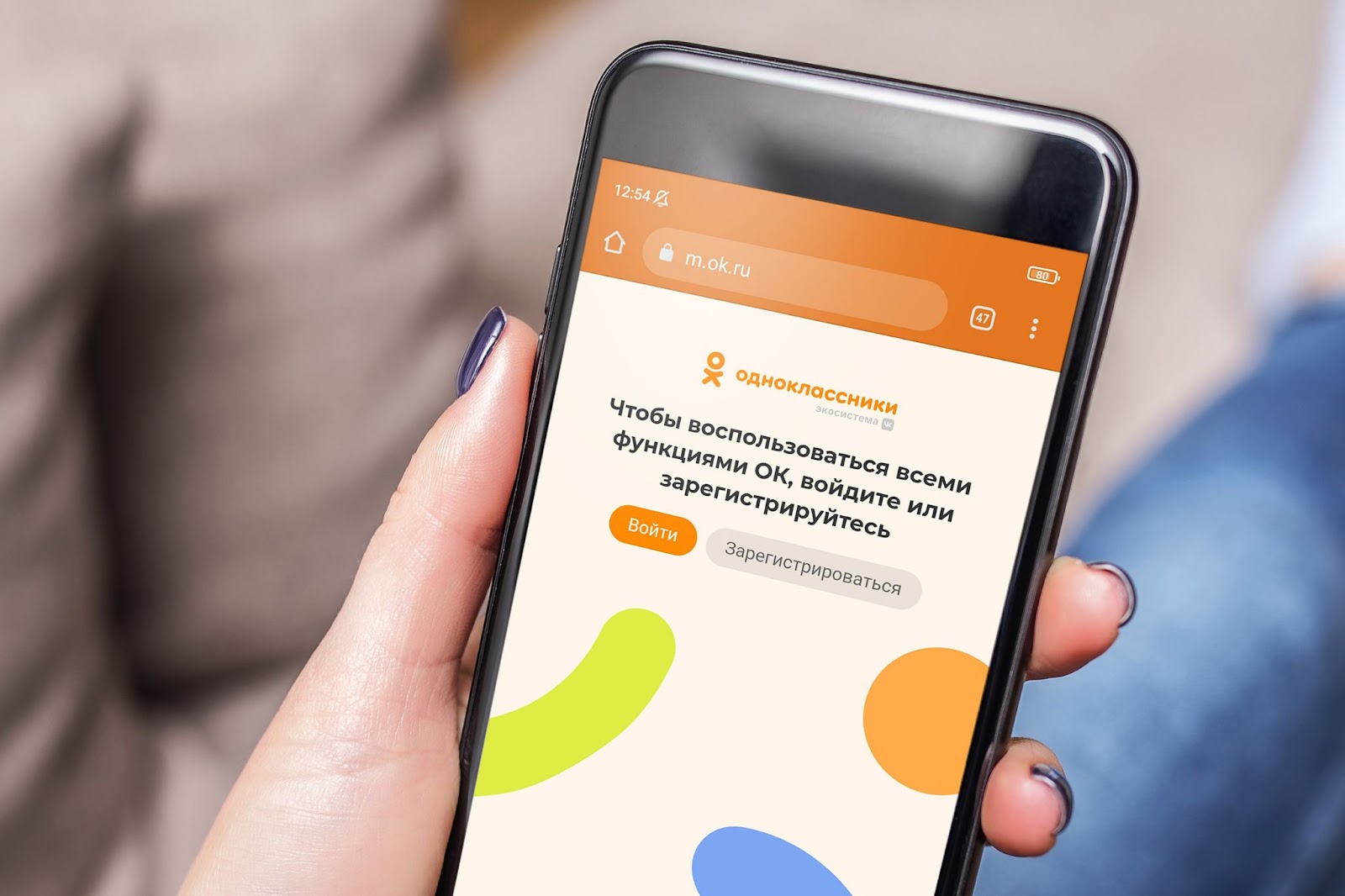So, you're all fired up to join the 'gram, but Instagram's not playing ball. What gives? There are a few reasons why Instagram might be throwing a wrench in your plans:
Let's break these down, shall we?
Instagram's got a keen eye for multiple accounts coming from the same place. If you or someone on your network has been creating accounts like they're going out of style, Instagram might put the brakes on.
Been using VPNs or proxy servers? Instagram might see that as fishy behavior. They're always on the lookout for anything that smells like bot activity or fake accounts.
Instagram's got rules about how old you need to be to join the party. If you're not meeting the age requirement, that could be why you're getting the cold shoulder.
Sometimes, Instagram just decides to slow things down across the board. They might limit new account creation for a bit to keep things under control.

Alright, now that we know what might be causing the problem, let's roll up our sleeves and fix it. Here are some tried-and-true methods to get you back in Instagram's good graces:
Let's dive into each of these a bit more:
Yeah, I know, waiting sucks. But sometimes, Instagram just needs a little time to chill out. Give it a day or two and try again. You might be surprised. Troubleshoot issues when Instagram prevents you from creating a new account. Our guide covers common reasons and solutions. Also see our guides on creating Instagram accounts without phone numbers and Instagram privacy tips.
If Instagram's got beef with your current setup, switch it up. Try creating your account from a different phone, computer, or Wi-Fi network. It's like putting on a disguise - Instagram might not recognize you.
Your browser might be holding onto some old info that's messing things up. Clear out your cache and cookies, then give it another shot. It's like giving your browser a fresh start.
If the website's giving you grief, try the mobile app. Or if the app's being a pain, hop on the website. Sometimes, one works when the other doesn't. It's worth a shot!
Now we're talking! This is where things get interesting. Using a virtual phone number can be your secret weapon for creating an Instagram account without a traditional phone number. But let's not get ahead of ourselves - we'll dive into this more later.
Virtual numbers are like magic phone numbers that exist in the cloud. They can receive SMS messages just like a regular number, but you don't need a physical phone to use them. Pretty cool, right?
Here's why virtual numbers are awesome for creating Instagram accounts:
But how do you actually use a virtual number to create an Instagram account? Let's break it down:
Sounds simple, right? That's because it is! But you might be wondering where to get these magical virtual numbers. Well, that's where we come in.
Here at SMSBOWER, we're all about making your digital life easier. We offer virtual numbers from a ton of different countries, perfect for creating Instagram accounts and more. Here's why our users love us:
With our virtual numbers, you can bypass Instagram's phone verification process like a boss. No more begging friends for their numbers or juggling multiple SIM cards. Just smooth sailing to Insta-glory.

Ready to get started? Here's how to create an Instagram account using our virtual numbers:
You might be wondering, "Why go through all this trouble?" Well, there are actually a bunch of good reasons to use virtual numbers for Instagram:
Using a virtual number is like having a secret identity for your online life. It gives you freedom and flexibility that you just can't get with a regular phone number.
Now that you're armed with the knowledge of virtual numbers, let's talk about some best practices for creating Instagram accounts:
Remember, the goal is to look like a real, active user (because you are one!). Follow these guidelines, and you'll be much less likely to run into issues with Instagram.
Even with all these tips, you might still run into some hiccups. Here are some common issues and how to fix them:
If all else fails, don't be afraid to reach out to Instagram support. They might be able to help you out if you're still stuck.
So there you have it - everything you need to know about why Instagram might not be letting you create a new account, and how to fix it. Remember, virtual numbers are your secret weapon for smooth sailing in the world of Instagram account creation.
Ready to give it a shot? Head over to SMSBOWER and grab yourself a virtual number. In no time, you'll be posting pics, sharing stories, and sliding into DMs like a pro. And hey, if you run into any issues, we're always here to help.
Don't let Instagram's roadblocks keep you from joining the fun. With SMSBOWER, you've got the keys to the kingdom. So what are you waiting for? Let's get you on Instagram!