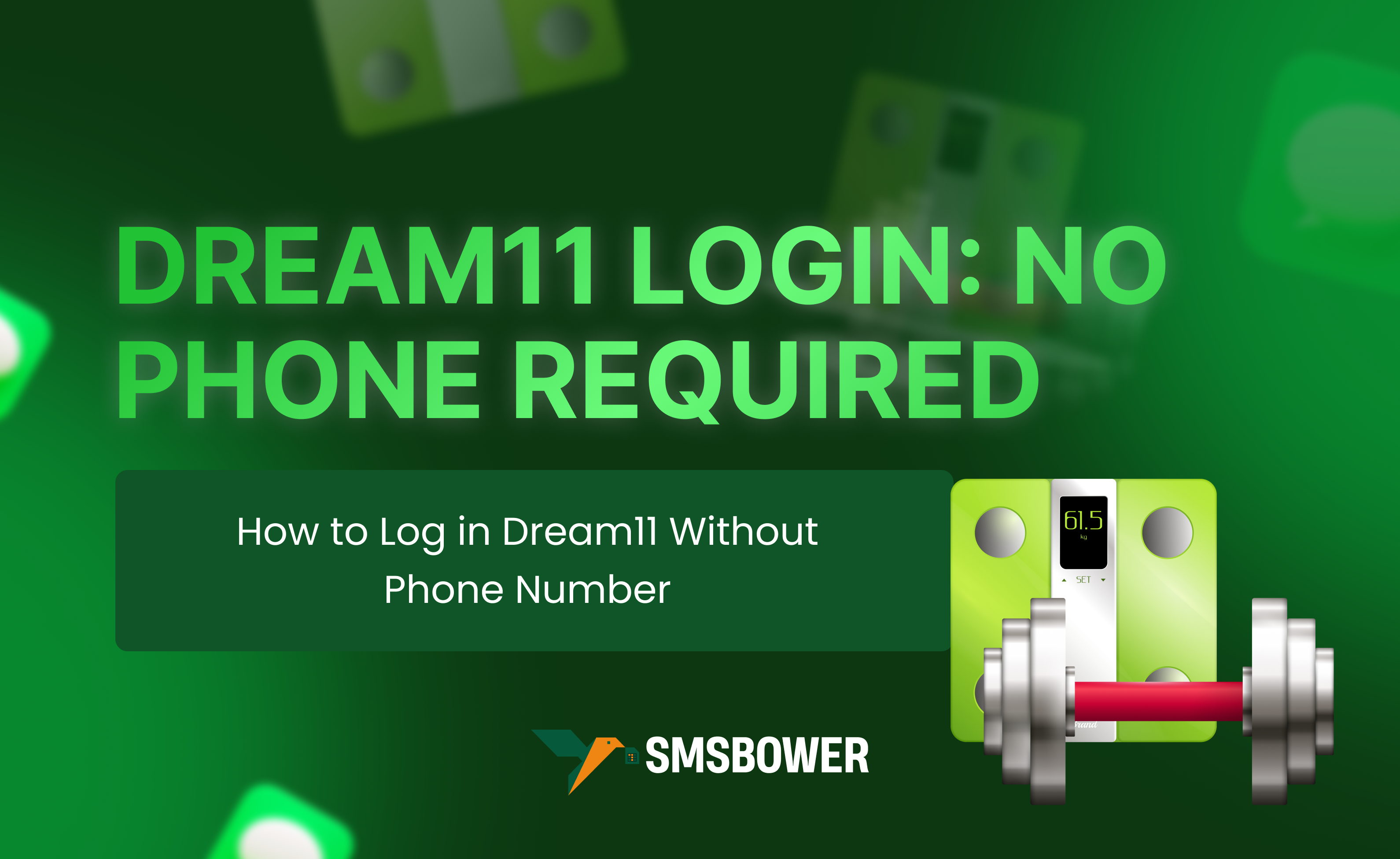Logging in to Dream11, the popular fantasy sports platform, is usually a straightforward process requiring your phone number. However, there are ways to log in without using your phone number. This guide will explain those methods, provide step-by-step instructions, and answer common questions about this process.
Understanding Dream11 Login Process
Dream11 has become a favorite among sports enthusiasts, allowing them to create fantasy teams and win real money. Typically, logging in requires a phone number to ensure security and verify the user's identity. But what if you want to log in without a phone number? Maybe you’re concerned about privacy or simply don’t want to share your number. Let's explore alternative methods.
Why Log in to Dream11 Without a Phone Number?
Before we dive into the methods, let’s discuss why you might want to avoid using your phone number for Dream11 login:
- Privacy Concerns: Some users prefer not to share their personal numbers due to privacy concerns.
- Multiple Accounts: If you manage multiple Dream11 accounts, using different login methods can help keep things organized.
- Convenience: It might be easier to use an email or social media account for login, especially if you don’t always have access to your phone.
These reasons highlight the importance of alternative login methods, ensuring everyone can enjoy Dream11 without any hassle.
Alternative Methods to Log in to Dream11
There are several ways to log in to Dream11 without using your phone number. Below are the most reliable methods:
Using Email for Dream11 Login
One of the easiest ways to log in without a phone number is by using your email address. Here’s how you can do it:
- Open the Dream11 Website or App: Ensure you have the latest version of the Dream11 app installed or visit their official website.
- Click on ‘Login’: Look for the login button and click on it.
- Select ‘Login with Email’: Instead of entering your phone number, choose the option to log in with your email.
- Enter Your Registered Email: Provide the email address you used during registration.
- Enter Your Password: Type in your password and hit ‘Login’.
Example: Suppose you’ve been using Dream11 for a while but recently changed your phone number. Instead of updating your number, you decide to log in with your email. This way, you avoid the hassle of updating your account details.
Logging in via Social Media Accounts
Dream11 also allows users to log in using their social media accounts like Facebook or Google. This method bypasses the need for a phone number completely:
- Open Dream11: Start by opening the Dream11 app or website.
- Click on ‘Login’: Navigate to the login section.
- Select a Social Media Option: Choose either Facebook or Google to log in.
- Authorize Dream11: Follow the prompts to authorize Dream11 to use your social media credentials.
- Access Your Account: Once authorized, you will be logged into your Dream11 account.
Example: Imagine you’re always logged into Facebook on your phone. By using Facebook to log in to Dream11, you save time and avoid the need to remember another password.
Using One-Time Password (OTP) via Email
Another method is to use an OTP sent to your email. Here’s how:
- Go to the Login Page: Open the Dream11 login page.
- Select ‘Login with OTP’: Instead of entering your password, choose to log in with an OTP.
- Choose Email Option: Opt to receive the OTP via email.
- Enter Your Email: Provide your email address and wait for the OTP.
- Enter the OTP: Once you receive the OTP in your email, enter it on the Dream11 login page and access your account.
Example: You’re traveling and don’t have access to your phone. By using the OTP sent to your email, you can still log in and manage your Dream11 teams.
Using SMSBOWER Virtual Numbers for Dream11
SMSBOWER provides virtual phone numbers that can be used for receiving SMS verification codes, which can be particularly useful for platforms like Dream11. Here’s how to use SMSBOWER:
- Visit SMSBOWER Website: Go to the SMSBOWER registration page and sign up for an account.
- Purchase a Virtual Number: Choose a virtual number from the available options.
- Use the Virtual Number on Dream11: Enter this virtual number for Dream11 asks for a phone number.
- Receive OTP on SMSBOWER: Check SMSBOWER for the received OTP and enter it on Dream11.
Example: If you want to keep your real phone number private, using a virtual number from SMSBOWER can be a great solution. It allows you to receive verification codes without disclosing your personal number.
Advantages of Using Alternative Login Methods
Switching from a phone number to email, social media, or virtual numbers can offer several benefits:
- Enhanced Security: By not tying your account to a single phone number, you add an extra layer of security.
- Better Accessibility: If you lose your phone or change your number, you can still access your Dream11 account.
- Convenience: Logging in with an email or social media account can be quicker and easier.
Potential Challenges and Solutions
While these methods are helpful, they come with their own set of challenges. Let’s address some common issues:
Email Not Receiving OTP
If you don’t receive the OTP in your email, try these steps:
- Check Spam Folder: Sometimes, OTP emails might end up in your spam or junk folder.
- Add Dream11 to Contacts: Add Dream11’s email address to your contacts to prevent future emails from going to spam.
- Resend OTP: Click on the ‘Resend OTP’ option if available.
- Use a Different Email: Ensure the email you’re using is the one registered with Dream11.
Social Media Login Issues
If you’re having trouble logging in via social media, consider these tips:
- Check Account Status: Ensure your social media account is active and you’re logged in.
- Authorize Dream11: Make sure you’ve granted Dream11 the necessary permissions on your social media account.
- Clear Cache: Sometimes, clearing your browser or app cache can resolve login issues.
Forgotten Password
For those who have forgotten their password, here’s what to do:
- Use ‘Forgot Password’: Click on the ‘Forgot Password’ link on the login page.
- Follow the Instructions: You’ll receive an email with a link to reset your password.
- Set a New Password: Choose a strong, memorable password and confirm it.
Additional Tips for Managing Your Dream11 Account
Maintaining your Dream11 account without using a phone number can be efficient and secure. Here are some additional tips:
- Regularly Update Email and Social Media Info: Ensure your email and social media details are up-to-date.
- Enable Two-Factor Authentication (2FA): If available, enable 2FA for added security.
- Keep Backup Codes: If Dream11 provides backup codes, store them safely to regain access in case of login issues.
Conclusion
Logging in to Dream11 without a phone number is not only feasible but also quite simple with the right methods. Whether you opt for email, social media, OTP, or virtual numbers from SMSBOWER, each method provides a secure and convenient way to access your account. By understanding these alternatives, you can ensure seamless access to your Dream11 account, protecting your privacy and enhancing your user experience. Set up a Dream11 account privately using our guide. We cover verification bypassing methods for gaming platforms. Also see our guides for other gaming platforms and general gaming privacy tips.
Summary of Login Methods and Steps
- Email:
- Open app/website, click login, select email login, enter email and password
- Common issues: Forgotten password, email issues
- Social Media:
- Open app/website, click login, select social media, authorize Dream11
- Common issues: Authorization issues, account status
- OTP via Email:
- Open app/website, select login with OTP, choose email, enter email, enter OTP
- Common issues: Email delay, OTP not received
- Virtual Numbers (SMSBOWER):
- Visit SMSBOWER, purchase virtual number, use on Dream11, receive OTP on SMSBOWER