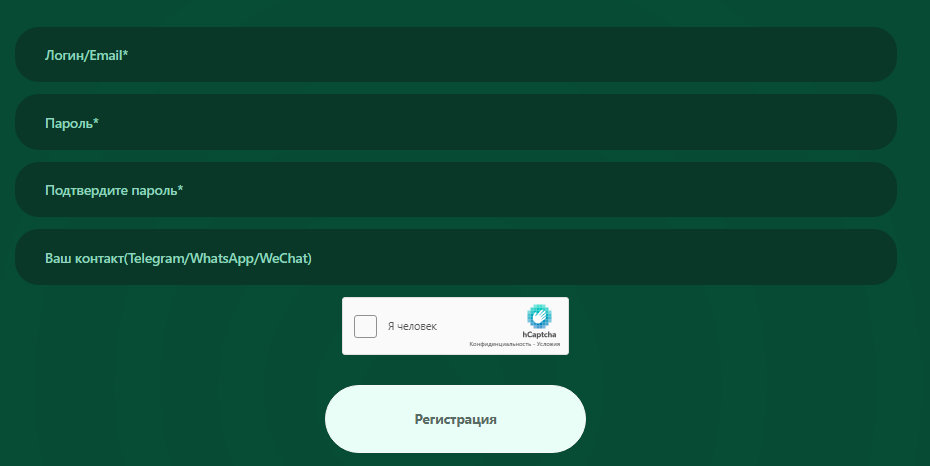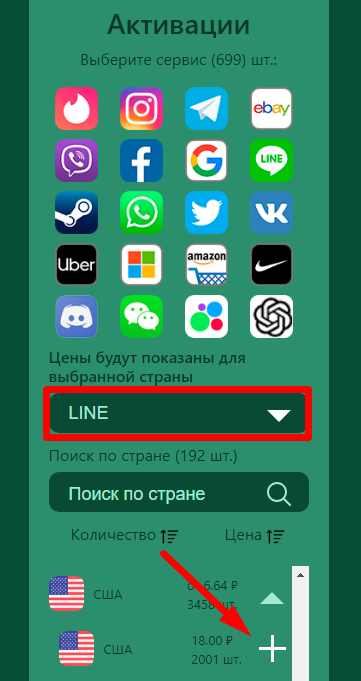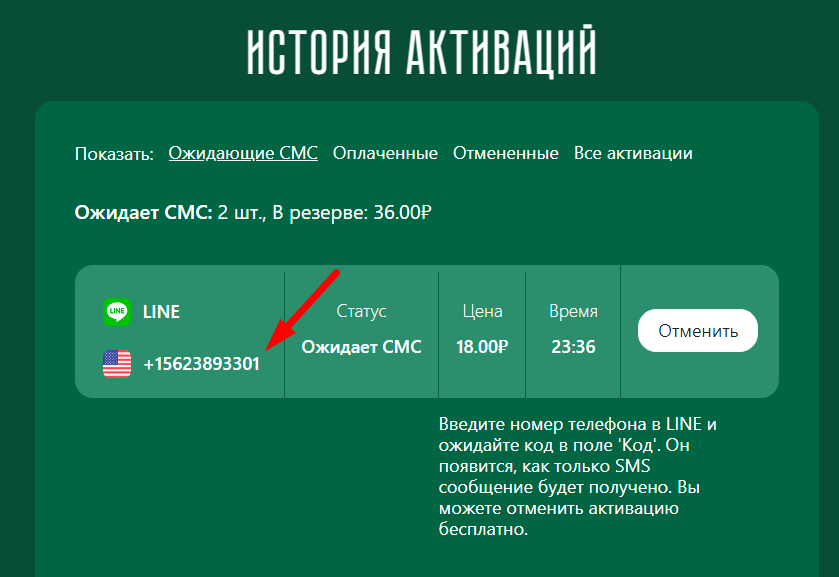Line is a classic instant messaging app developed by Japanese and Korean specialists in 2011. It allows users to exchange text messages, audio files, and video clips. Over the years, the app has added new features, including tokens, taxi services, and games.
In this article, we’ll provide a detailed guide on how to register for
Line Messenger.
How to Download Line on iPhone or Android?
- Open the App Store or Google Play on your device.
- Search for "Line" and select the official app.
- Click "Install" and wait for the download to complete.
Once the app is installed, you can proceed to register an account.
Registering on Line Messenger Without a Phone Number
To register on
Line Messenger without a phone number, the best option is to use the virtual number service “
SmsBower.” This platform allows you to receive SMS on virtual numbers from mobile operators worldwide.
Steps to Register on Line Using SmsBower:
- Sign up on the SmsBower website.
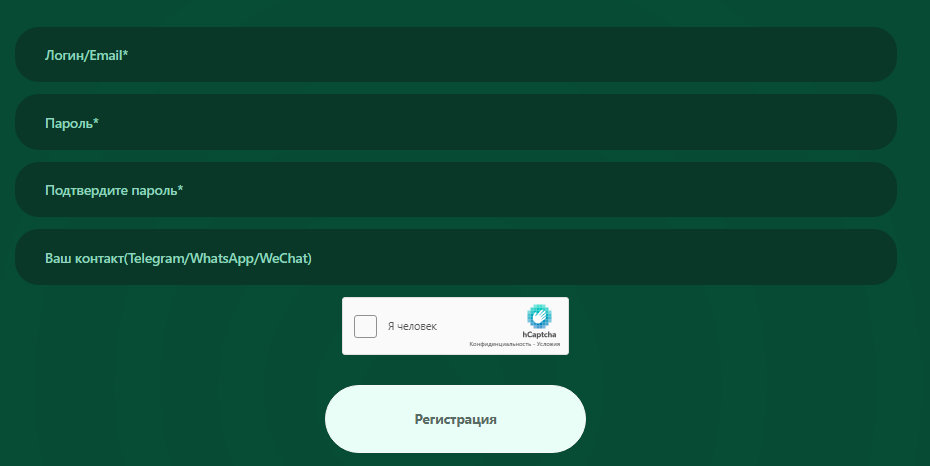
- Purchase a virtual number from a supported country for Line (a list of available countries is on the official website).
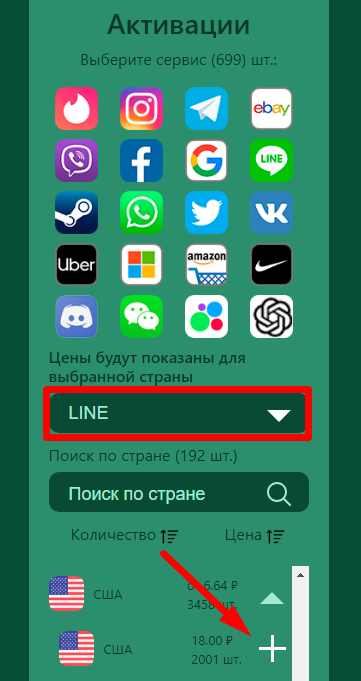
Open the Line app.
- When prompted to enter a phone number, use the number you purchased from SmsBower.
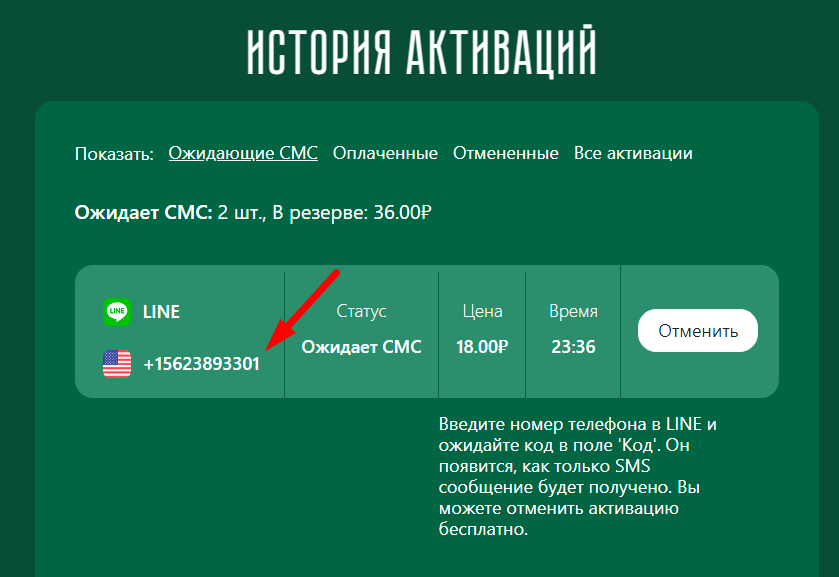
Line will send an SMS to this number for verification.
Enter the code from the SMS into Line and set a password.
By using SmsBower, you can register on Line anonymously. This method ensures your personal phone number is not exposed, providing additional privacy and security.