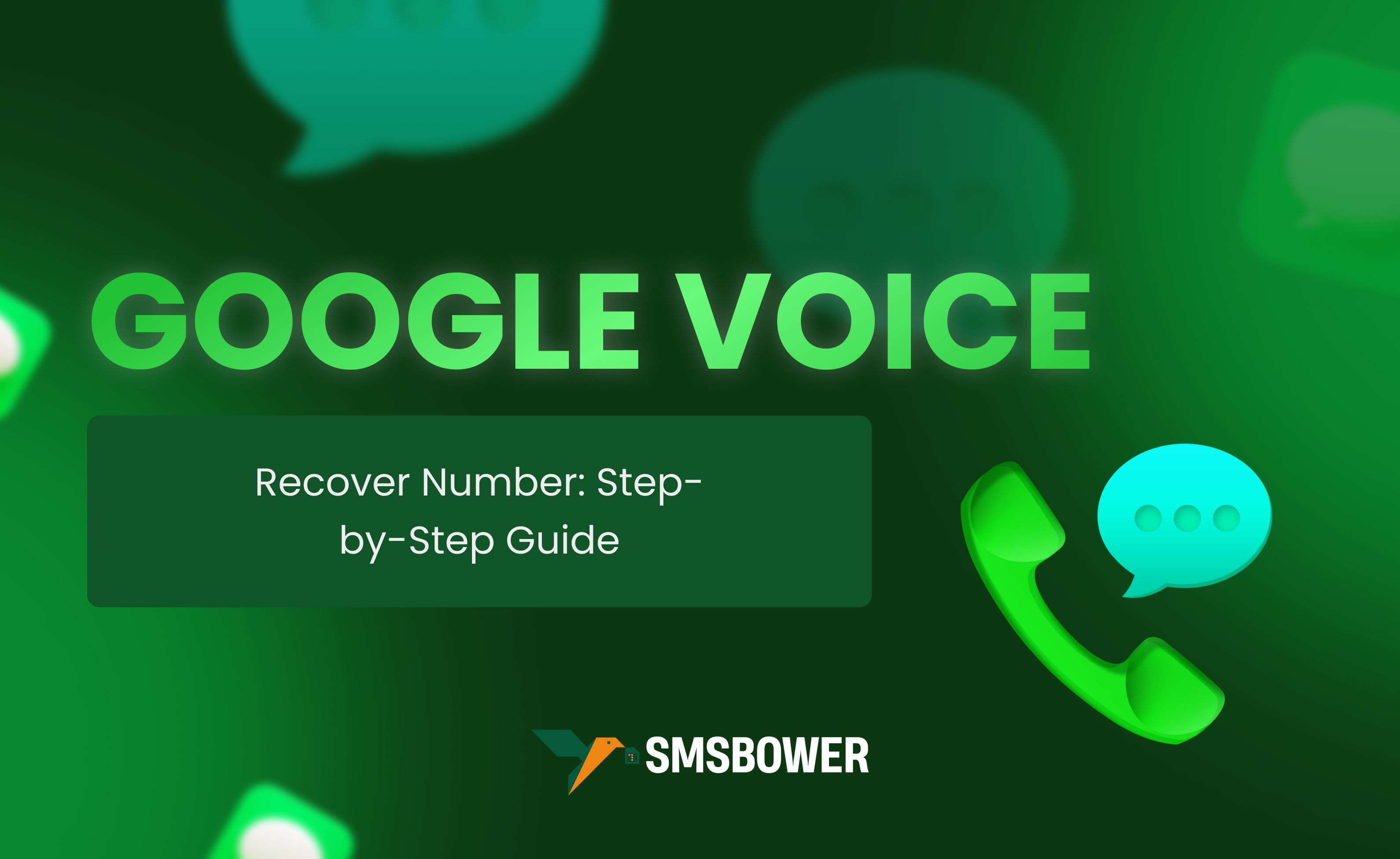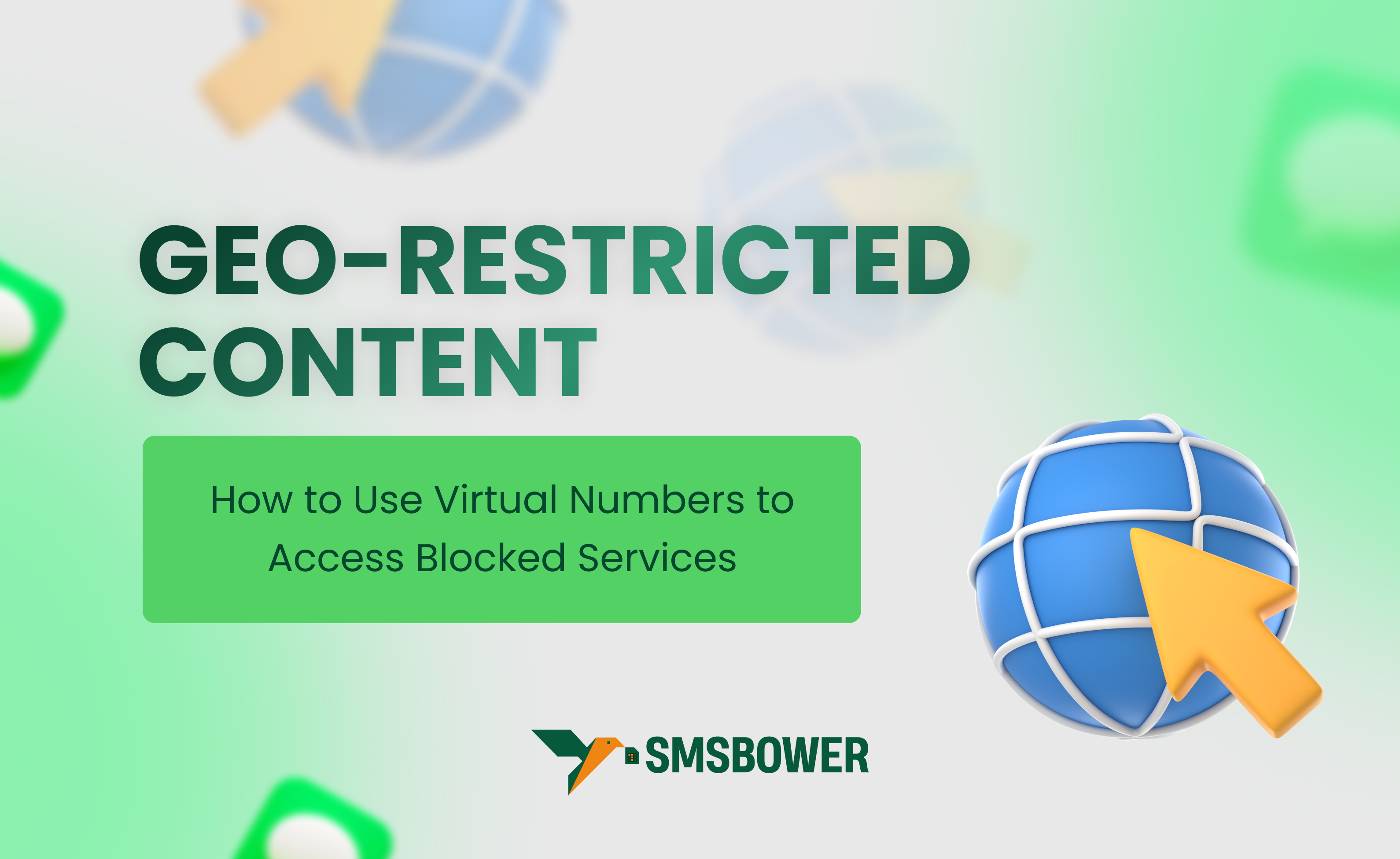Feeling frustrated with Google asking for your phone number? Whether you're keen on keeping your privacy intact, avoiding spam, or needing multiple accounts, you're not alone. This guide will show you practical ways to bypass phone number verification on Google, making the process easier for you.
Why Skip Phone Number Verification on Google?
There are several reasons why you might want to skip the phone number verification step on Google. The main reason is privacy. Providing your phone number can open the door to spam, unwanted ads, and even security risks. Plus, if you need multiple accounts for work, marketing, or personal use, using the same number repeatedly can be a hassle. Whatever the case, knowing how to bypass this step can be incredibly useful.
Methods to Bypass Phone Number Verification
Using SMSBOWER
What is SMSBOWER?
SMSBOWER is a service that provides virtual phone numbers for receiving SMS messages. It's incredibly useful for setting up multiple accounts on platforms like Google, WhatsApp, Instagram, and many more.
Steps to Use SMSBOWER:
- Sign Up on SMSBOWER: Go to the SMSBOWER website main page and create an account.
- Pick a Country: Choose the country for your virtual number. SMSBOWER offers numbers from many countries, including the US, UK, India, China, and others.
- Select a Virtual Number: Pick a number from the available options.
- Enter the Number on Google: When Google asks for your phone number, use the virtual number.
- Get the Verification Code: Check your SMSBOWER account for the SMS with the Google verification code.
- Enter the Code on Google: Use the code to complete the verification process.
Creating a Google Account Without a Phone Number
- Use Incognito Mode: Open your browser in incognito mode to avoid linking data from other accounts.
- Start the Sign-Up Process: Go to the Google account creation page.
- Skip the Phone Number Field: Leave the phone number field blank or skip it if possible. Google doesn’t always require it.
- Use an Alternate Email: Provide a backup email address for account recovery instead of a phone number.
Example:
Imagine you're setting up a new Google account for a side project. By following these steps, you can keep your personal phone number private and secure.
Using Google Voice
What is Google Voice?
Google Voice is a service that gives you a phone number for calls, texts, and voicemail, which can be used to bypass phone number verification.
Steps to Use Google Voice:
- Sign Up for Google Voice: Go to the Google Voice website and sign up for a new number.
- Link to Your Google Account: Follow the steps to link your new Google Voice number to your Google account.
- Provide Google Voice Number: When Google asks for your phone number, use your Google Voice number.
- Receive the Verification Code: Check your Google Voice account for the SMS with the verification code.
- Complete Verification: Enter the code on Google to finish the process.
Using Alternative Email Providers
Benefits of Alternative Email Providers:
Sometimes, using an email provider other than Gmail can help you skip phone number verification. Providers like ProtonMail or Tutanota don’t usually require phone verification.
How to Use Alternative Email Providers:
- Create an Email Account: Register for an account with ProtonMail or Tutanota.
- Use the New Email for Google Account: When creating your Google account, use the email address from the alternative provider.
- Bypass Phone Number: You might be able to skip the phone number verification step.
Key Takeaway:
Using a service like ProtonMail can streamline the account setup process and keep your personal information private.
Leveraging Existing Accounts
How to Use Existing Accounts Without Verification:
If you have an account that didn’t require phone verification, you can leverage it to create new accounts.
Steps to Leverage Existing Accounts:
- Log In to Your Existing Account: Sign in to your current Google account.
- Create a New Account: Choose the option to create a new account while logged in.
- Skip Verification: Often, Google won’t prompt for phone verification when creating a new account this way.
Potential Risks and Drawbacks
While these methods can be incredibly useful, it’s important to be aware of potential risks and drawbacks. Using virtual numbers from unreliable sources could compromise your privacy or security. Always opt for reputable services like SMSBOWER to mitigate these risks.
Additionally, Google’s policies and verification processes can change, which might affect the effectiveness of these methods. Always stay updated on Google’s terms of service and be prepared to adapt if necessary.
Comparison of Methods to Skip Phone Number Verification
SMSBOWER Virtual Numbers:
- Pros: Privacy protection, multiple accounts.
- Cons: Cost associated with virtual numbers.
Old Google Account:
- Pros: No additional cost.
- Cons: Limited to availability of old accounts.
Third-Party Apps:
- Pros: Easy to access temporary numbers
- Cons: Potential security risks.
Google Voice:
- Pros: Direct number from Google, reliable.
- Cons: Requires a Google account setup.
Friend’s Number:
- Pros: Simple and quick.
-
Cons: May compromise your friend’s privacy.
Maintaining Privacy with Virtual Numbers
When using virtual numbers, maintaining privacy is paramount. Here are some tips to ensure your information stays safe:
- Choose Reputable Services: Stick to well-known services like SMSBOWER.
- Regularly Update Passwords: Change your Google account passwords regularly to enhance security.
- Enable Two-Factor Authentication: Use additional security measures like two-factor authentication to protect your accounts.
- Monitor Account Activity: Regularly check your Google account activity to detect any unauthorized access.
Bypassing Google's phone number verification can be a real time-saver and protect your privacy. Whether you use SMSBOWER, Google Voice, or alternative email providers, there are several ways to avoid this requirement. Pick the method that suits you best and enjoy a more secure and hassle-free online experience without needing to share your phone number.
By knowing and using these techniques, you can manage your online presence more effectively while keeping your personal information safe. The next time Google asks for your phone number, you’ll be ready!