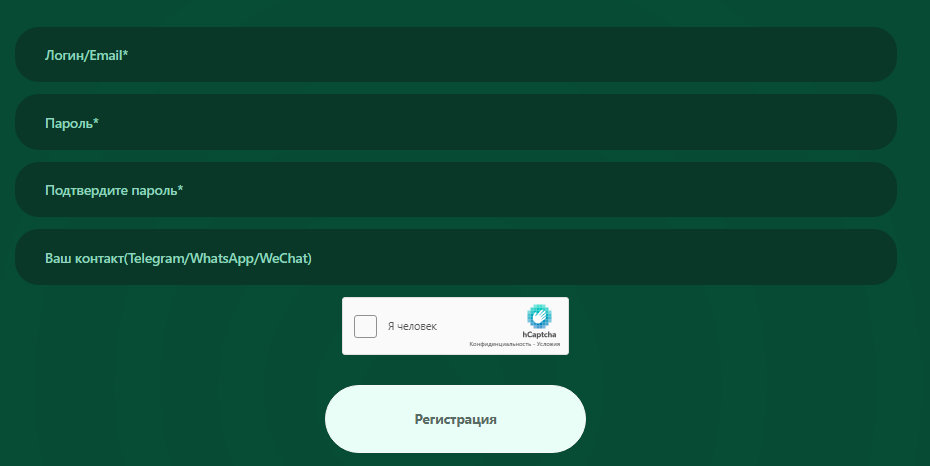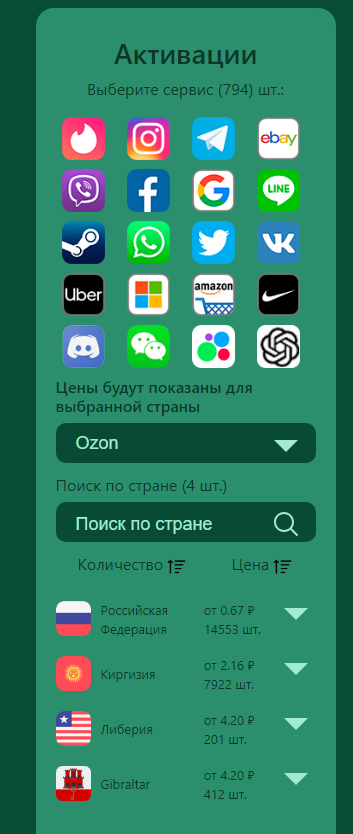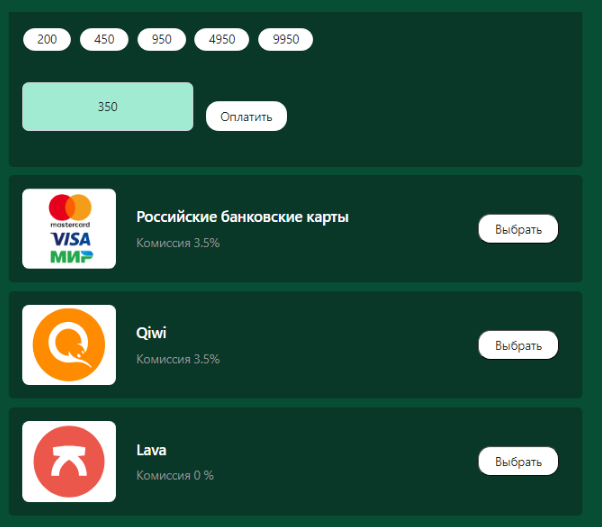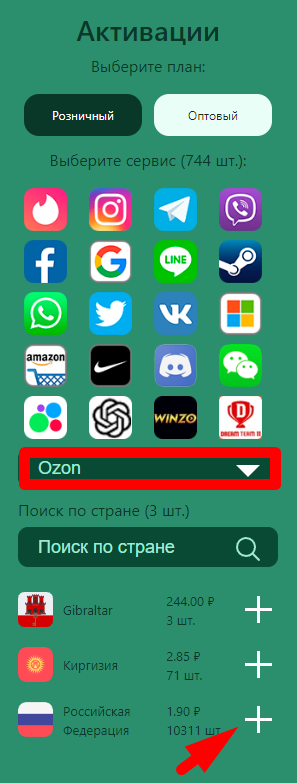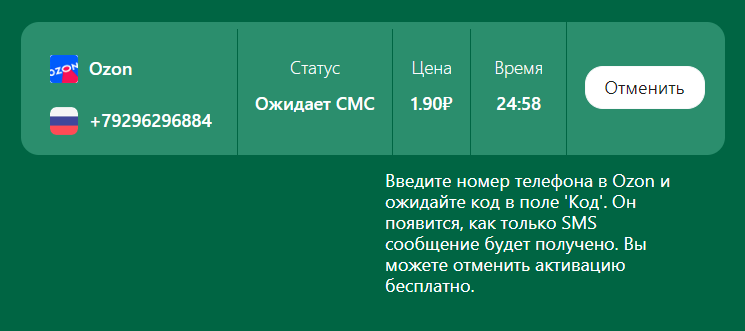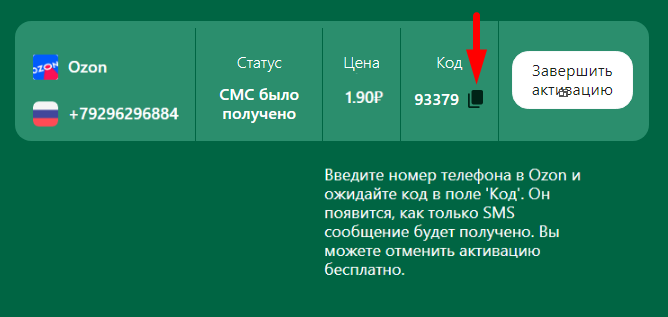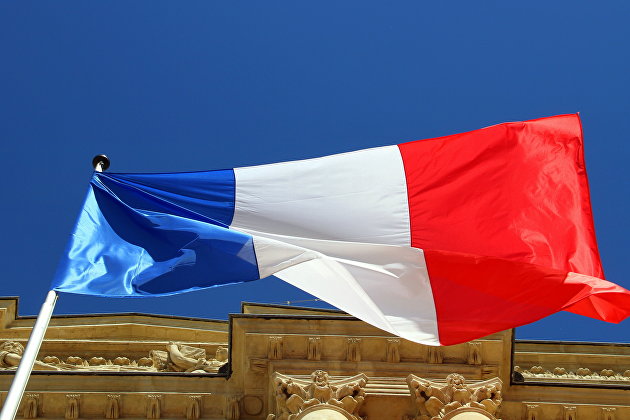Ozon is one of the largest and most well-known marketplaces in Russia. This platform offers a vast selection of products from various sellers. To take advantage of this trading platform, you need to create an account on Ozon. Afterwards, you will need to confirm your contact information.
However, there are situations where registering on Ozon without a phone number might be desirable or even necessary. This need arises if the user wants to:
- Have stable access to the trading platform in case their main account gets banned or blocked.
- Create multiple profiles for different purposes (e.g., for personal and business purchases, participating in various promotions and giveaways on the Ozon online platform).
- Maintain privacy and avoid disclosing real contact information to unfamiliar sellers or services.
In such cases, it's essential to know how to access Ozon without a phone number and register an account. Ahead of time, it's important to mention that specialized services are required for this purpose.
How to Access Ozon Without a Phone Number
To create an account on Ozon without a phone number, you can use specialized SMS-activation services. These services provide the ability to use virtual SIM cards to receive SMS messages from various applications and websites. This capability allows you to confirm your registration on Ozon without linking the account to real contact details.
A virtual SIM card for registering on social networks, trading platforms, and other online services offers several advantages:
- Quick and Easy Way to Obtain Contact Information for any service. Users do not need to visit a store, pay for a SIM card, activate it, or wait for an SMS message to confirm actions.
- Affordable Way to Obtain a Contact for Registration on the desired platform. Clients of such services do not need to pay for subscription fees, tariffs, or additional services. They pay exclusively for what they use.
- Secure Way to Obtain a SIM Card for creating a profile on a specific resource. Users do not need to worry about their real contact information being stolen, compromised, or used for fraud. For example, using a virtual SIM card eliminates issues like spam.
On the other hand, purchasing a ready-made Ozon account can be risky. For instance, it might have been used for illegal or suspicious activities in the past. In such cases, there's a risk of the profile being blocked in the future. Additionally, when buying a ready-made profile, you cannot change or recover the password if the user loses or forgets their login details.
How to Access Ozon Without a Phone Number
Before registering on Ozon without a phone number, follow this guide. To create a profile, you need to:
- Register on the SMSBower website.
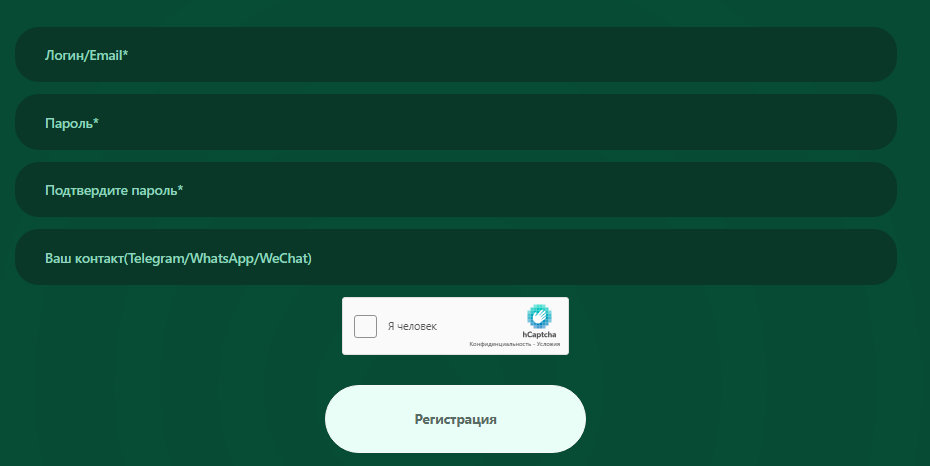
- Choose the country and service for which you need to register. In this case, it's Ozon.
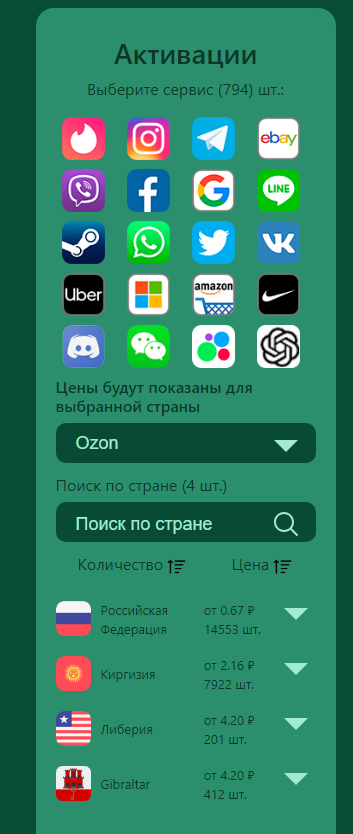
- Top up your account on the SMSBower website using a convenient payment method.
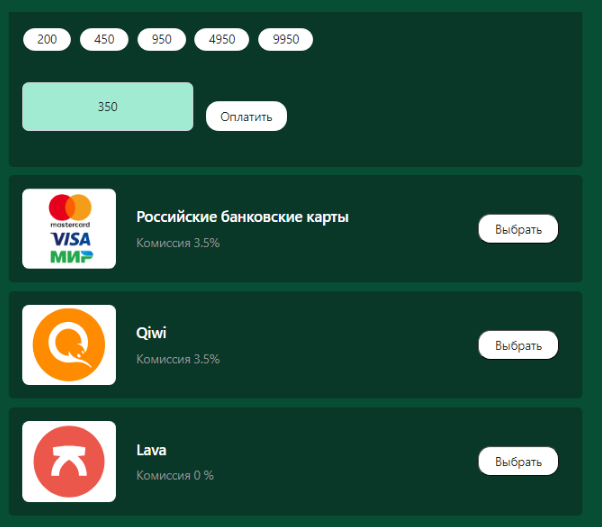
- Activate the number.
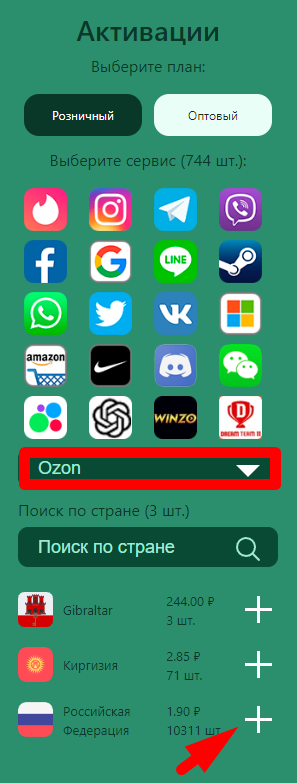
- Go to the Ozon website and click the “Login” button.
- Enter the received contact details in the “Phone number” field and click the “Login” button.
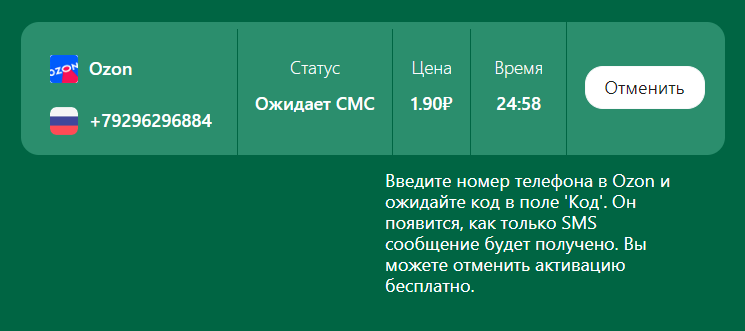
- Enter the code from the SMS message that arrives on your temporary number in the “SMS Code” field and click the “Register” button.
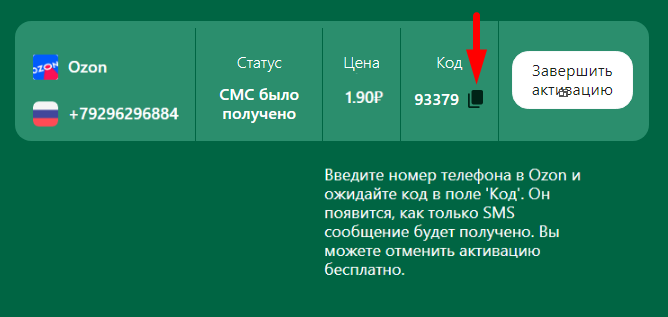
- Create and enter a password for your Ozon account in the “Password” field and click the “Complete Registration” button.

The result of these actions will be a successful registration on the Ozon trading platform without real contact details.
Advantages of SMSBower
SMSBower is one of the best SMS-activation services. Our service:
- Offers Virtual SIM Cards for Numerous Countries and Services: (Ozon, Avito, VKontakte, Instagram, Telegram, and many others).
- Guarantees Convenience in Purchasing Virtual Numbers: Users can receive SMS codes within minutes.
- Ensures Reliability of Its Virtual SIMs: The obtained number will work without issues. It won't be blocked or disconnected.
- Offers Affordable Prices for Its Services: Users can order a number for a small fee. The cost depends on the country and service.
To register on this trading platform without providing real contacts, create an account on SMSBower, then select, pay for, and activate the desired number. If you encounter any difficulties, contact our managers on the website for assistance.