
The platform, popular among gamers, offers extensive entertainment opportunities to its users. However, to gain maximum access to these features, it is necessary to link a phone number to your Steam account. This procedure not only allows participation in multiplayer tournaments but also enhances the security of your account. However, this procedure is not mandatory, which is why the portal developers have hidden it in the profile settings, where not everyone is eager to dig around.
To solve this task with minimal time and effort, we recommend reading our material to learn everything about where to link your number in Steam.
As a reminder, in 2024, online registration comes with the risk of personal information leaks. Therefore, it is recommended to link virtual numbers to Steam accounts and other platforms that use SMS authentication. On the SMSBOWER service website, you will find reliable options at affordable prices with a guarantee of complete anonymity.

It is worth noting that linking a phone number to your Steam account is not mandatory. However, many users find this feature very appealing, especially in the context of multiplayer games such as Dota 2. To participate in tournaments and rankings, it is necessary to link a phone number to your Steam account. It is important that the phone number specified in the game matches the one linked to the gaming profile. Otherwise, when launching the game, you may receive a notification about data inconsistency, which will prevent you from starting the game.

Here’s how to link a number to Steam in 2024. The instructions are as follows:
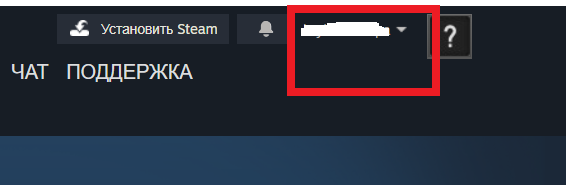
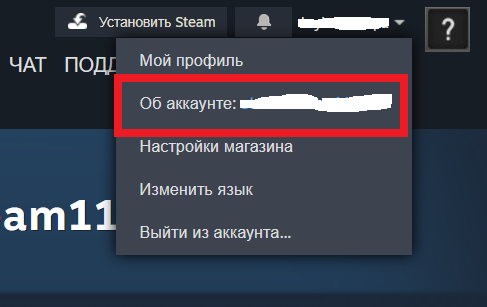
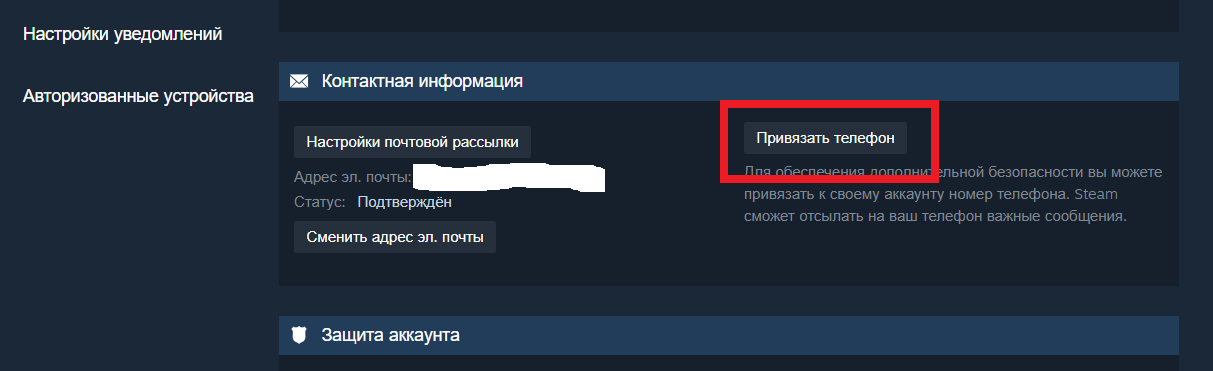
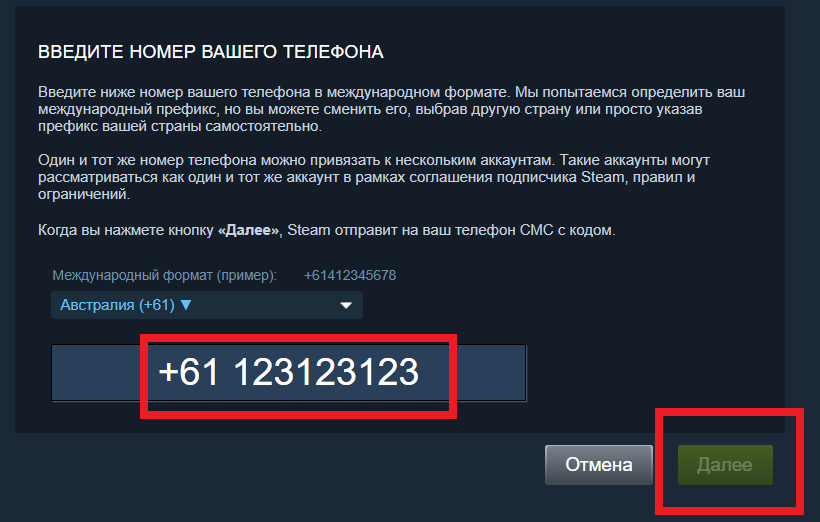

If a phone number is already linked to your account but needs to be replaced, there will be no difficulties if you follow these instructions:
It is important that you can receive SMS with a code on both the old and new numbers.


