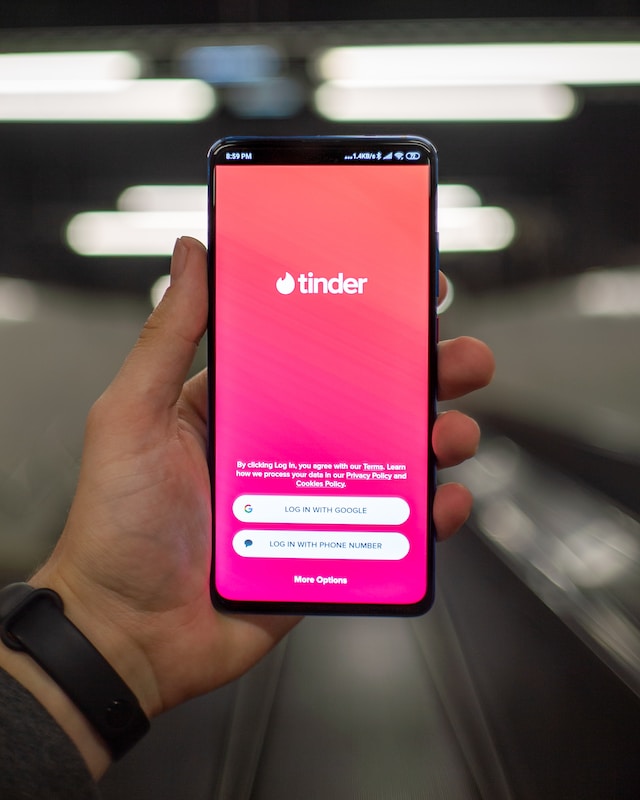So, you’ve been banned from Tinder. It’s frustrating, isn’t it? One minute you’re swiping away, and the next you’re locked out. Don’t worry, though—getting banned from Tinder isn’t the end of your online dating journey. In this article, we’ll walk you through the steps on how to get unbanned on Tinder, ensuring you’re back in the game in no time.
Understanding Why You Got Banned on Tinder
First things first, let’s understand why Tinder might ban users. Knowing the reasons can help you avoid repeating the same mistakes and also prepare a solid case for your appeal.
- Violating Community Guidelines: Tinder has strict rules to maintain a safe and respectful environment. Any violation, such as harassment, hate speech, or inappropriate content, can lead to a ban.
- Fake Profiles: Using a fake name, photos, or misleading information is a big no-no.
- Spamming or Scamming: Promoting services, sending too many messages, or engaging in fraudulent activities can get you booted off the platform.
- Being Reported by Other Users: If multiple users report your profile for any reason, Tinder might ban you as a precaution.
These are just a few examples, but the key takeaway is that Tinder wants to create a safe, genuine space for users.
Steps to Get Unbanned from Tinder
Now that you know why you might have been banned, let’s dive into how to get unbanned on Tinder. Here’s a step-by-step guide to help you navigate this process.
1. Appeal to Tinder Support
The first and most straightforward step is to reach out to Tinder Support. Here’s how you can do it:
- Go to the Tinder Help Center: Visit Tinder's Help Center and select the “Trouble with account login” option.
- Submit a Request: Fill out the form with your account details and explain your situation clearly. Be honest and polite in your explanation.
- Wait for a Response: Tinder’s support team will review your case and get back to you. This might take a few days, so be patient.
Here’s an example of what you might say in your appeal:
"Hi Tinder Support, I believe my account was banned mistakenly. I always strive to follow the community guidelines, and I’m unsure what led to this ban. Could you please review my account and let me know what I can do to resolve this? Thank you for your assistance."
2. Create a New Account
If your appeal doesn’t work, you might consider creating a new account. However, be cautious with this approach as Tinder’s systems are designed to detect and block repeat offenders.
- Use a Different Phone Number: Tinder often tracks users via their phone numbers. Use a new phone number when creating a new account.
- New Email and Facebook Account: If you signed up with your email or Facebook account, you’ll need new ones.
- Avoid Using Old Photos: Tinder’s algorithms can recognize photos used in banned accounts. Use new pictures to avoid detection.
Creating a new account can be a bit of a hassle, but it’s a viable option if you’re determined to get back on Tinder. Discover methods to get unbanned from Tinder. Our guide covers various techniques and their effectiveness. Also see our guides on creating new Tinder accounts and dating app privacy.
3. Follow Tinder’s Community Guidelines
Whether you get your old account reinstated or create a new one, following Tinder’s community guidelines is crucial. Here are some tips to ensure you don’t get banned again:
- Be Respectful: Treat others as you would like to be treated. Avoid any form of harassment or inappropriate behavior.
- Be Honest: Use real photos and accurate information. Honesty goes a long way in building genuine connections.
- Report Issues: If you encounter inappropriate behavior, report it to Tinder. This helps keep the platform safe for everyone.
Common Mistakes to Avoid
It’s easy to make mistakes that could lead to a ban, especially if you’re not aware of Tinder’s rules. Here are some common pitfalls to watch out for:
- Using Fake Photos: It might be tempting to use a photo that isn’t yours, but it’s against Tinder’s rules and can lead to a ban.
- Overzealous Messaging: Sending too many messages too quickly can be seen as spamming. Take it slow and be genuine in your interactions.
- Promoting Services: Tinder is for personal connections, not business promotions. Keep your profile and messages focused on building personal relationships.
Key Reasons for Tinder Bans
- Violating Guidelines: Harassment, hate speech, inappropriate content
- Fake Profiles: Using fake names, photos, or misleading information
- Spamming or Scamming: Promoting services, sending excessive messages, engaging in fraudulent activities
- User Reports: Multiple reports from other users
4. Understanding Tinder’s Appeal Process
Tinder’s appeal process isn’t always straightforward, but understanding it can help you craft a better appeal. Here’s what typically happens:
- Initial Review: Your appeal will be reviewed by a support agent who checks your account and the reported violations.
- Decision: Based on the review, Tinder will decide whether to reinstate your account or uphold the ban.
- Notification: You’ll receive an email with Tinder’s decision. If your appeal is successful, you’ll be able to log back into your account.
5. Advanced Strategies for Avoiding Future Bans
Once you've successfully managed to get unbanned, it's crucial to take steps to ensure you don't end up in the same situation again. Here are some advanced strategies to help you navigate Tinder's rules and guidelines effectively:
Maintain a Positive Profile
Creating a positive and engaging profile not only helps you attract more matches but also keeps you on the right side of Tinder's guidelines. Here's how to do it:
- Use High-Quality Photos: Ensure your photos are clear, recent, and represent you accurately. Avoid using group photos as your main picture.
- Write a Genuine Bio: Be honest and straightforward in your bio. Share a bit about yourself, your interests, and what you're looking for.
- Be Respectful in Conversations: Always be polite and considerate in your interactions. Avoid any language that could be perceived as offensive or inappropriate.
Report Inappropriate Behavior
If you encounter users who are violating Tinder's guidelines, report them. This not only helps keep the community safe but also shows Tinder that you're committed to maintaining a positive environment.
- Use the Report Feature: Tinder makes it easy to report users directly from their profile or chat window.
- Provide Detailed Information: When reporting, give as much detail as possible to help Tinder understand the issue.
Stay Updated on Tinder's Policies
Tinder's policies can change, so it's important to stay informed about any updates or new guidelines.
- Regularly Check the Help Center: Make it a habit to visit Tinder's Help Center for the latest information.
- Follow Official Channels: Keep an eye on Tinder’s official social media accounts for announcements and updates.
6. Troubleshooting Common Issues
Even after getting unbanned, you might face some common issues while using Tinder. Here’s how to troubleshoot them effectively:
Profile Verification Issues
Sometimes, Tinder might ask you to verify your profile. If you encounter issues during this process, try the following:
- Ensure Your Photos Are Clear: Make sure the photos you use for verification are clear and match the ones on your profile.
- Follow Instructions Carefully: Pay close attention to the verification instructions provided by Tinder.
Login Problems
If you’re having trouble logging into your Tinder account, here are some steps to resolve the issue:
- Check Your Internet Connection: Ensure you have a stable internet connection.
- Update the App: Make sure you’re using the latest version of the Tinder app.
- Clear Cache and Data: Sometimes, clearing the app’s cache and data can resolve login issues.
Subscription Issues
If you’re experiencing problems with your Tinder Plus, Gold, or Platinum subscription, try these solutions:
- Check Your Payment Method: Ensure your payment method is valid and up to date.
- Contact Customer Support: If the issue persists, reach out to Tinder’s customer support for assistance.
7. Optimizing Your Tinder Experience
Now that you're back on Tinder, let's talk about how to make the most of your online dating experience.
Enhance Your Profile
A well-crafted profile can significantly increase your chances of finding matches.
- Highlight Your Interests: Share your hobbies and interests to attract like-minded people.
- Use All Photo Slots: Utilize all available photo slots to give potential matches a better idea of who you are.
- Update Regularly: Keep your profile fresh by regularly updating your photos and bio.
Engage Actively
Being active on Tinder can boost your profile visibility and increase your chances of finding matches.
- Swipe Daily: Regularly swiping right can increase your visibility in other users’ feeds.
- Respond Promptly: Try to respond to messages quickly to keep conversations flowing and show that you’re genuinely interested.
Leverage Tinder Features
Make use of Tinder's various features to enhance your dating experience.
- Boost: Use Boost to make your profile more visible in your area for a limited time.
- Super Like: Show someone you’re really interested by using the Super Like feature.
- Tinder Passport: If you’re a Tinder Plus, Gold, or Platinum user, use Tinder Passport to swipe in different locations around the world.
8. What to Do If You Get Banned Again
If you find yourself banned from Tinder again despite your best efforts, don’t panic. Here are some steps to take:
Review the Reason for Ban
Understanding why you were banned again can help you address the issue more effectively.
- Check Your Emails: Tinder usually sends an email explaining why you were banned.
- Reflect on Your Actions: Consider any recent actions or behaviors that might have led to the ban.
Submit Another Appeal
Just like the first time, you can submit another appeal to Tinder Support.
- Provide New Information: If there’s new information or context that you didn’t include in your first appeal, be sure to add it.
- Be Persistent but Polite: It might take multiple attempts to get a response, so be patient and respectful in your follow-ups.
Conclusion
Getting unbanned from Tinder might seem daunting, but with the right approach, it’s entirely possible. By understanding why bans happen, following the steps to get unbanned, and taking preventive measures to avoid future bans, you can enjoy a seamless online dating experience. Remember, Tinder is all about creating genuine connections, so always strive to be honest, respectful, and considerate in your interactions. Happy swiping!