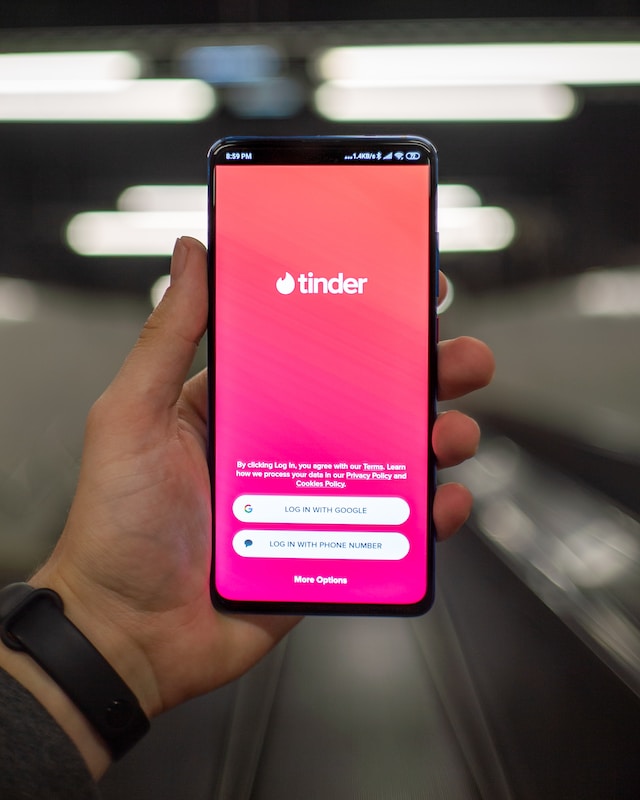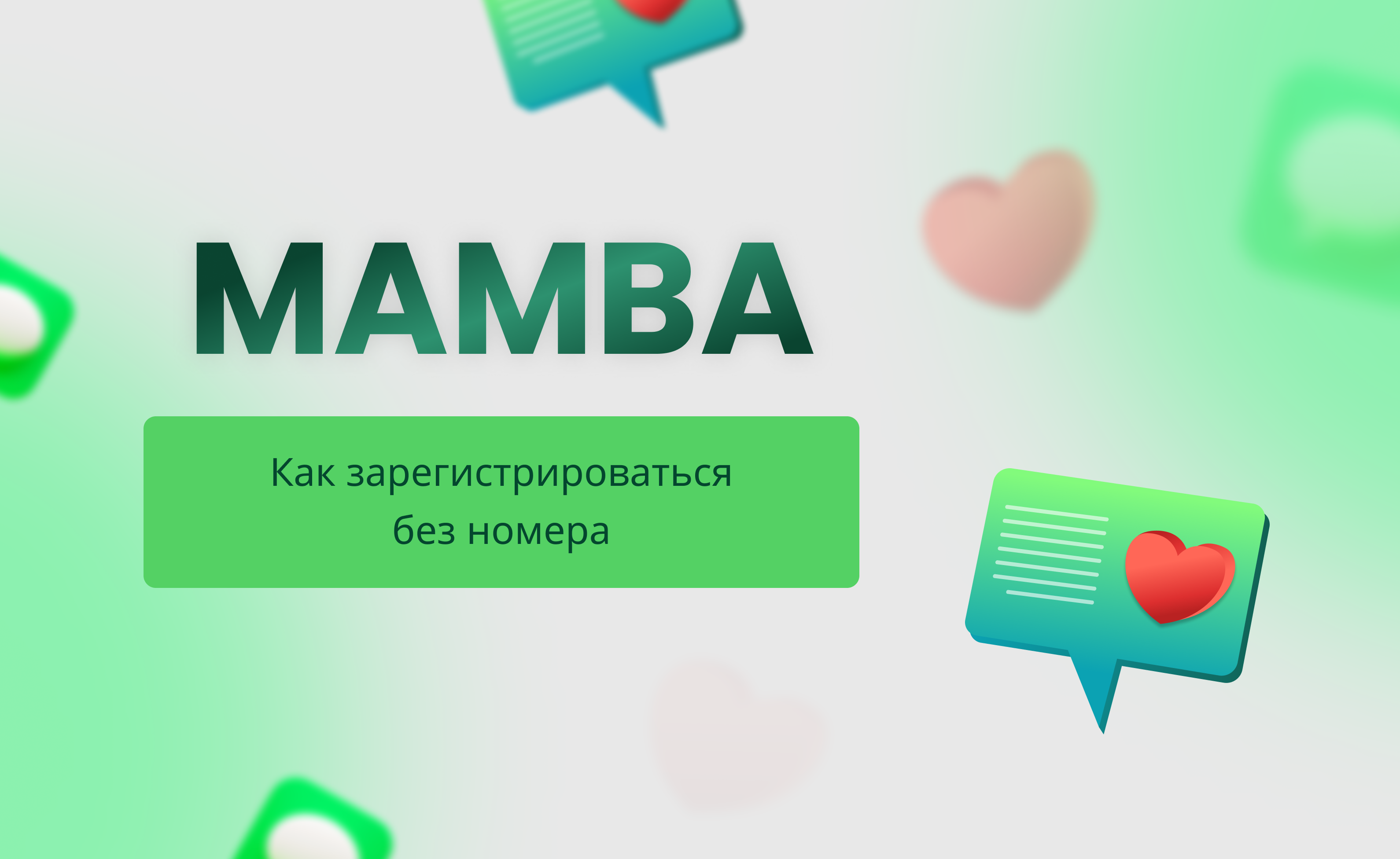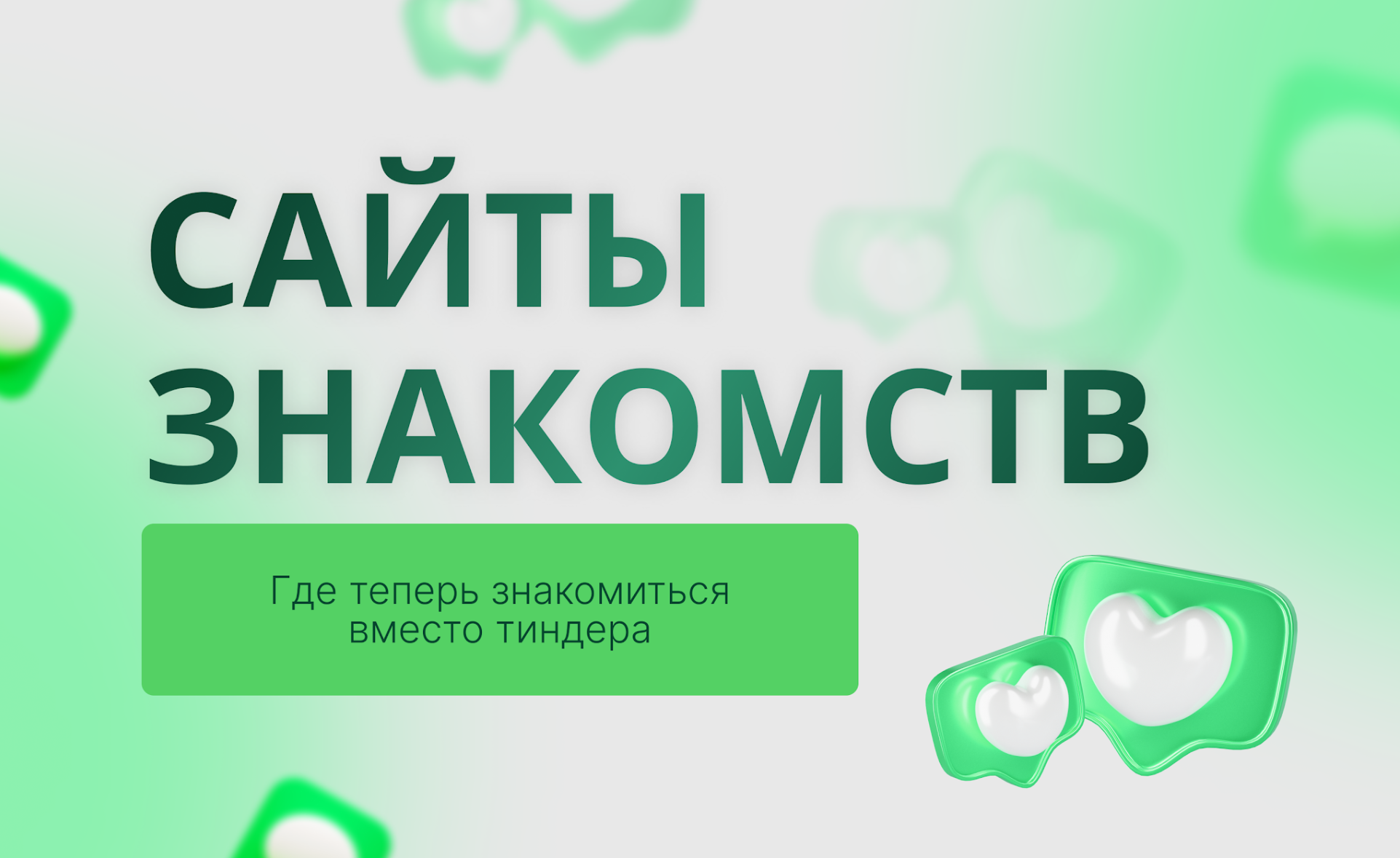Want to bid farewell to your Badoo account for good? Deleting your Badoo profile is easier than you think. In this guide, we'll walk you through the simple steps to delete your Badoo account permanently, ensuring your online presence is exactly how you want it. Whether you've found your match or simply looking for a fresh start, we've got you covered. Say goodbye to unwanted notifications and take control of your online privacy effortlessly.
Badoo is a widely used social networking platform that connects individuals globally. It offers features like profile creation, messaging, and matching services. With millions of users worldwide, Badoo stands out for its interactive interface and diverse user base.
Badoo account holders enjoy a range of features for social interaction. These include personalized profiles, messaging options, and the popular matching feature. Users can engage in conversations, upload photos, and explore potential matches effortlessly. Comparatively, Badoo's features provide a seamless user experience when connecting with others.
When using Badoo, users may have concerns about privacy and data security. It is crucial to prioritize safeguarding personal information on social platforms like Badoo. To enhance privacy protection, users should adjust their account settings to control visibility and limit sharing personal details. By being mindful of what they share online, users can maintain a secure and enjoyable experience on Badoo.

Users on Badoo may face privacy concerns due to the platform's data handling practices. Past incidents have shown vulnerabilities leading to breaches. To handle privacy issues effectively, adjust privacy settings, limit personal information shared, and regularly review security measures.
Consider switching to platforms like Tinder or OkCupid, offering similar social networking features with potentially better privacy policies. Comparing features and policies helps users make an informed decision based on their privacy preferences and user experience expectations.
User feedback on Badoo indicates mixed satisfaction levels regarding usability and safety. Improvements in security measures and user interface can enhance the overall experience. Badoo can enhance user experience by implementing clearer communication on data usage, enhancing profile verification processes, and providing more robust reporting tools.
To access your Badoo account, log in with your registered email address and password securely. Secure login practices safeguard your account from unauthorized access. If you face login issues, reset your password or contact Badoo support for assistance.
Within Badoo's platform, navigate to account settings to customize preferences like privacy settings, notifications, and profile information. Regularly updating account settings ensures your profile reflects accurate and current details for other users to view.
The disable option on Badoo allows users to temporarily deactivate their accounts without permanently deleting them. To disable your account, go to settings, select the disable option, and follow the prompts. Distinguish between disabling (temporary) and deleting (permanent) your Badoo account based on your preference.
When making significant changes like disabling an account on Badoo, a confirmation process is essential. Confirming actions prevent accidental changes that may impact your account status. Examples of confirmation prompts include verifying email addresses or entering passwords for authentication.

To access your Badoo account, simply enter your username and password on the login page. Ensure to use a strong password for security. If you encounter login issues, try resetting your password or contacting Badoo's support team.
Within the settings menu on Badoo, users can customize their account preferences and privacy settings. Look for options such as privacy controls, notification settings, and account visibility. To save time, utilize the search function within settings to quickly locate specific options.
When opting to delete your Badoo account, navigate to the account deletion section in settings. Consider the consequences of deletion, such as losing all chat history and connections. Follow the on-screen instructions carefully to complete the deletion process.
Before finalizing the deletion of your Badoo account, confirm your decision by following the prompts provided. Remember that deleting your account is irreversible, so ensure this is truly what you want. Address any uncertainties by reviewing the consequences one last time.
Users can provide feedback to Badoo before deleting their account. This input helps improve services for all users. Suggestions on user experience or feature enhancements are valuable.
Deleting a Badoo account affects service access and content availability. Users may lose access to chats, matches, and profile data. The user base of Badoo also experiences changes when accounts are deleted.
To delete a Badoo account, users must confirm their decision to prevent accidental actions. This step ensures intentional account removal. Users may receive confirmation messages like "Are you sure you want to delete your account?"
Deleting an account on Badoo requires users to go through a confirmation process. Confirming the deletion is crucial to avoid any accidental actions that could lead to permanent loss of data.
Email verification plays a vital role in the account deletion process on Badoo. Verifying ownership through email ensures that only the legitimate owner can make significant changes like deleting the account.
Before proceeding with deleting their Badoo account, users are required to verify their ownership through email. This step adds an extra layer of security and prevents unauthorized access to the account.
Before deleting a Badoo account, users can enhance their profile for better interactions. Adding recent photos and updating information boosts visibility. Engaging with others can increase profile popularity.
Optimizing profiles on Badoo leads to a more engaging experience. Users with complete profiles receive more attention from potential connections. Regular updates keep the profile fresh and attractive.
To improve visibility and engagement, users should regularly update their interests and bio. Including specific details about hobbies or preferences can attract like-minded individuals. Uploading recent photos ensures an accurate representation.
Adjusting privacy settings is crucial prior to deleting a Badoo account. Reviewing who can view your profile and messages is essential. Controlling data shared with other users protects personal information.
By modifying privacy settings, users maintain control over their data even after leaving the platform. Adjusting settings ensures that personal information remains secure post-deletion. Users can restrict access to specific details based on preferences.
Privacy settings play a key role in safeguarding personal information on social platforms like Badoo. Users should review and adjust these settings regularly to protect their privacy online.
Exploring dating apps but want to keep your phone number private? SMSBOWER virtual numbers are here to save the day! Register on Badoo without phone number and other dating platforms without compromising your real contact details. Enjoy the freedom to chat, connect, and find dates securely. Embrace anonymity and take control of your online dating experience with SMSBOWER.
You've learned how to delete your Badoo account, understanding the reasons for leaving, and the repercussions of deletion. By following the steps provided, you can now take control of your online presence and privacy. Remember to verify the deletion to ensure it's successfully processed. If you're unsure about deleting your account, consider temporarily disabling it as an alternative.
Deleting your Badoo account empowers you to make informed choices about your online activity. Take charge of your digital footprint and prioritize your online security. Your decision to delete or disable your account reflects your commitment to managing your online presence responsibly. Stay vigilant about safeguarding your personal information across all online platforms.