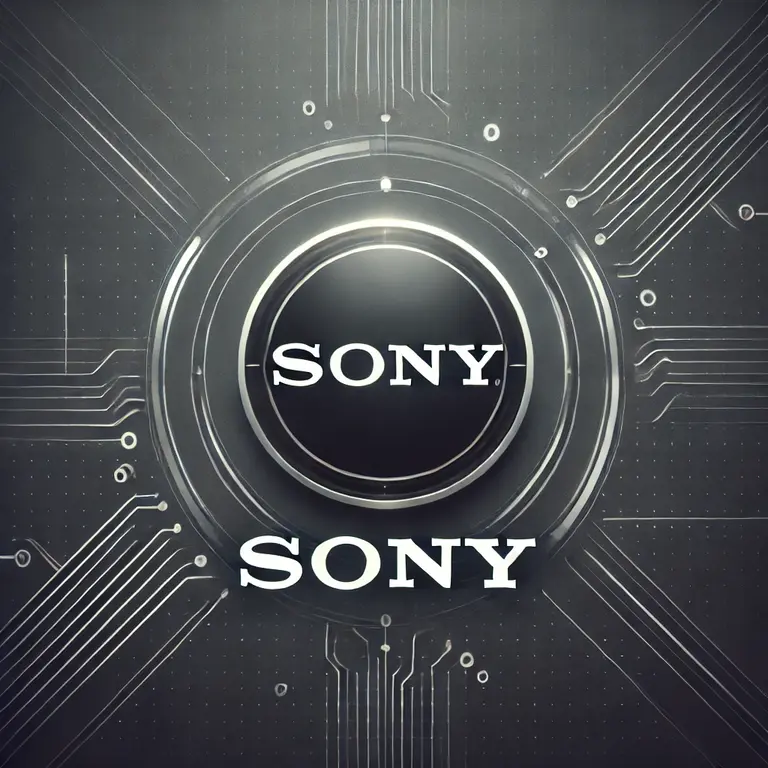Have you ever hesitated to share your real mobile number while setting up a new Sony account? You’re not alone. Many people prefer to keep their personal numbers private. The good news? You can create a Sony account without revealing your real mobile number by using a virtual number from SMSBOWER. It’s simple, fast, and effective.
What Are Virtual Numbers and Why Use Them?
Virtual numbers are temporary phone numbers that let you receive SMS messages online. Whether you want to create a single Sony account or multiple ones, SMSBOWER’s virtual numbers are the solution. With a wide range of virtual numbers from various countries, you can easily bypass phone verification without using your real number.
Why does this matter? Every time you provide your real mobile number, you could be opening yourself up to unnecessary complications. Using a virtual number from SMSBOWER allows you to keep things straightforward without dealing with extra headaches.
Step-by-Step Guide: How to Create a Sony Account with SMSBOWER Virtual Numbers
Here’s how you can set up a Sony account using a virtual number from SMSBOWER:
- Sign Up on SMSBOWER
If you’re already on SMSBOWER, you’re halfway there. Sign up for an account, and you’ll have access to virtual numbers from various countries.
- Top Up Your Balance
Once you’ve signed up, top up your balance. This ensures you can instantly grab a virtual number when needed.
- Get Your Virtual Number
Choose a virtual number from the available options on SMSBOWER. The process is simple, and you’ll have a number ready to use in no time.
- Go to Sony’s Account Creation Page
Head over to the Sony website or PlayStation Network sign-up page. When asked for your mobile number, use the virtual number you obtained from SMSBOWER.
- Receive Your Verification Code
Wait a few moments for the verification code to be sent to your SMSBOWER virtual number. You’ll be able to view the SMS message directly on the site.
- Complete Your Registration
Enter the verification code you received, and complete your Sony account registration. That’s it! You’re good to go without ever using your real mobile number.
Why Use SMSBOWER for Sony Account Creation?
Now that you know how to create a Sony account with a virtual number, let’s look at why SMSBOWER is the best choice for this task.
- Straightforward Process
SMSBOWER makes it easy to obtain virtual numbers for receiving SMS messages online. You’ll get what you need quickly, without any complicated steps.
- Multiple Accounts Made Easy
Whether you need to create multiple Sony accounts or just one, SMSBOWER gives you the flexibility to get new numbers whenever necessary.
- No Geographical Restrictions
SMSBOWER provides virtual numbers from a range of countries, allowing you to set up accounts regardless of where you are.
- Great for Short-Term Accounts
If you need a Sony account for a short period, virtual numbers are a smart choice. They let you set up and manage temporary accounts without tying your real number to anything long-term.
- Affordable and Efficient
There’s no need to spend a lot of money on new SIM cards or extra phone lines. SMSBOWER’s virtual numbers offer a budget-friendly alternative that’s just as effective.
Key Benefits of Using SMSBOWER
Here’s why using SMSBOWER for your Sony account creation is a no-brainer:
- Global Access: SMSBOWER offers virtual numbers from many countries, giving you flexibility in account creation.
- User-Friendly: The platform is designed to be simple and efficient. You’ll have no trouble navigating it, even if you’re not a tech expert.
- Instant SMS Delivery: No need to wait around for verification codes. SMSBOWER delivers SMS messages instantly, so you can complete your registration without delays.
How to Use SMSBOWER for Other Services
SMSBOWER isn’t just for Sony accounts. You can use their virtual numbers to create accounts on other popular platforms. Whether it’s WhatsApp, Telegram, Instagram, or Amazon, SMSBOWER makes it easy to bypass phone verification.
Other Platforms Where SMSBOWER Can Help:
- WhatsApp: Set up multiple accounts without using your real number.
- Telegram: Need an extra account for messaging? SMSBOWER’s virtual numbers are the way to go.
- Instagram: Create another Instagram account with ease.
- Twitter: Use a virtual number to set up additional Twitter accounts.
- Amazon: Keep your real number out of Amazon’s database by using a virtual number instead.
Get Started with SMSBOWER Today
Creating a Sony account with SMSBOWER is quick and easy. Just sign up, top up your balance, grab a virtual number, and get started. It’s a simple solution that works for anyone who wants to avoid using their real mobile number during account setup.
In Conclusion
By using SMSBOWER to create your Sony account, you’re choosing a smart and efficient way to manage your online presence. No need to complicate things with extra SIM cards or costly mobile plans—SMSBOWER has everything you need to get started quickly.