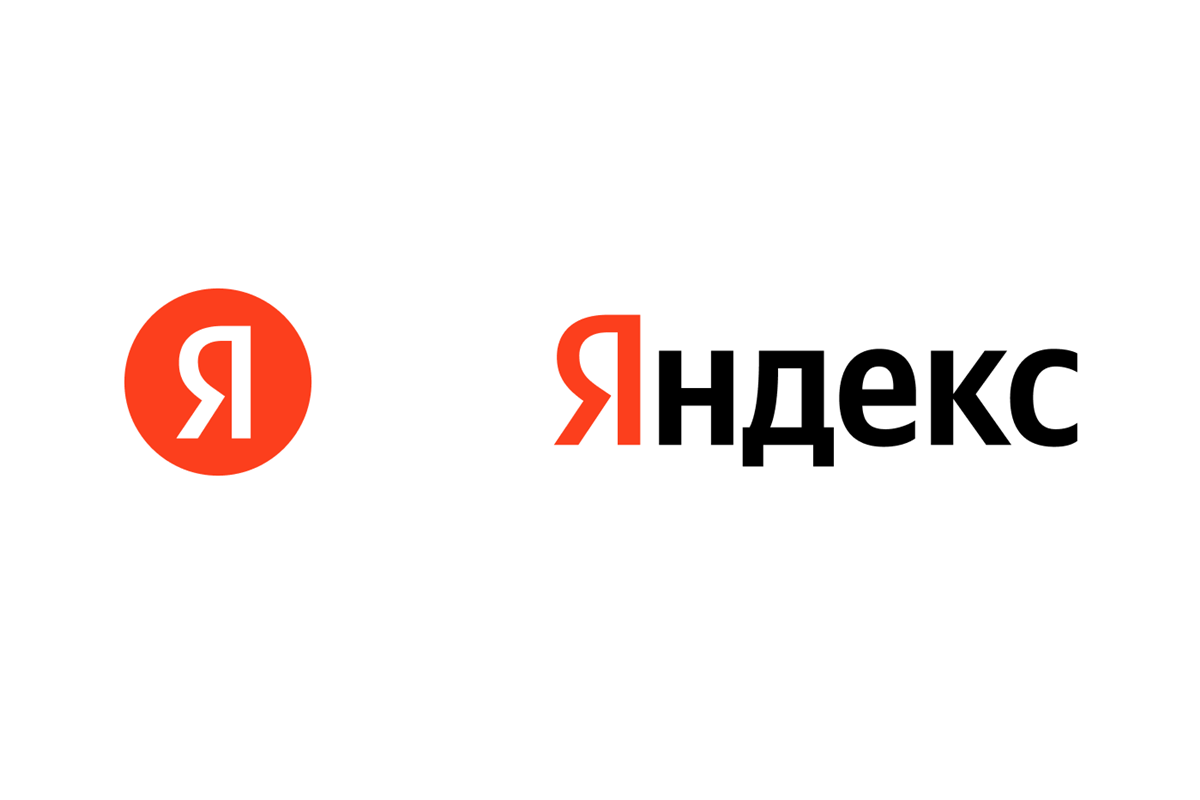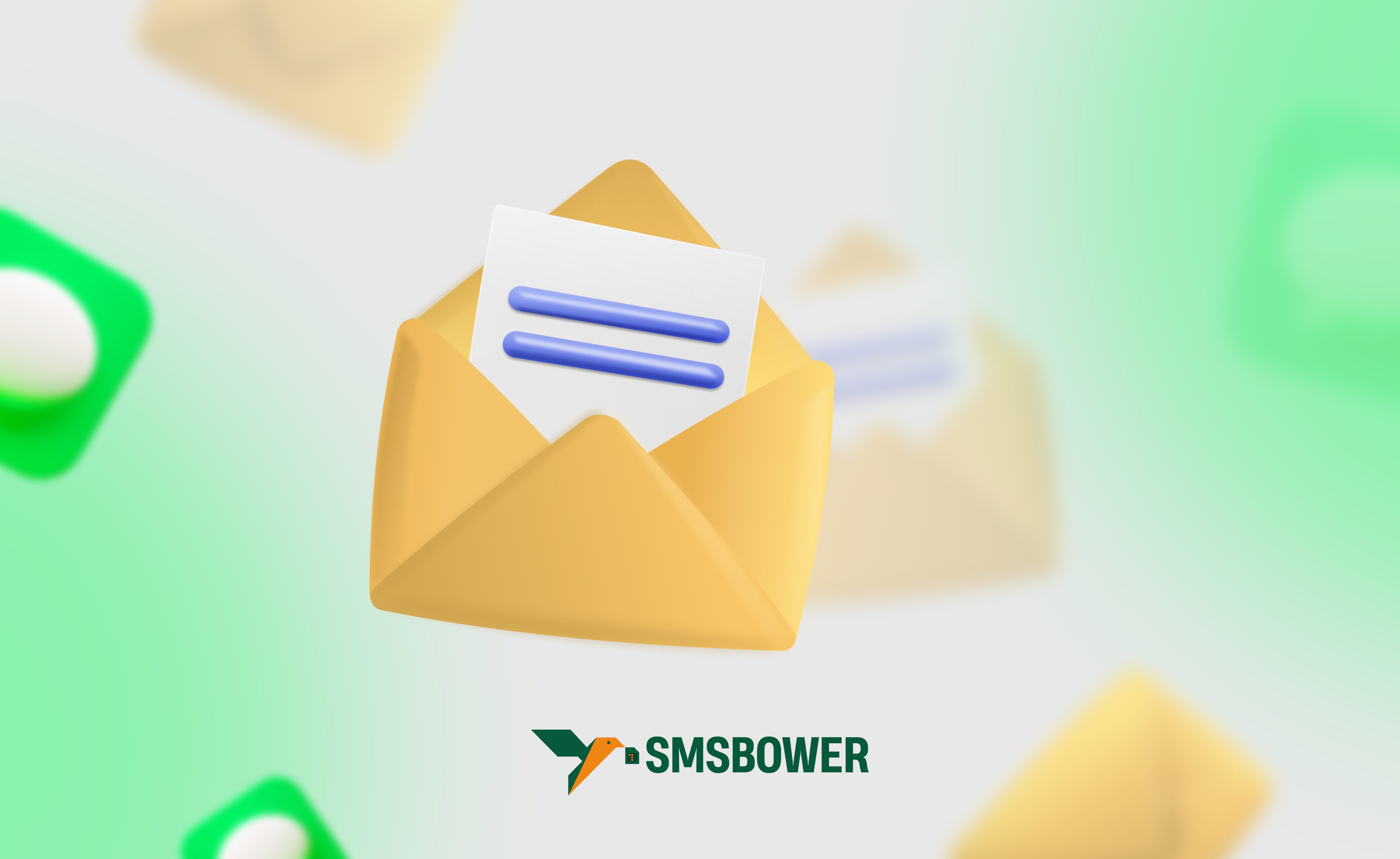
Gmail is a popular free email service by Google, launched in 2004. Today, it boasts over 1.5 billion users worldwide. It features a simple and user-friendly web interface with options for searching, filtering messages, creating labels, and archiving. Overall, Gmail remains the best choice for a free email account, suitable for both casual users and businesses.
One key reason for Gmail's popularity is its central role in Google's ecosystem. A Gmail account automatically creates profiles for services like YouTube, Google Drive, Android OS, and more. Additionally, many websites allow users to create accounts with just one click using Gmail.
Need two Gmail accounts? No problem. We will explore whether it’s possible to create multiple accounts and how to do so without triggering the security system. The service “SMSBOWER” will help us with this.This is a common request among email service users. Here are a few frequent reasons why people register two Gmail accounts:
Some users prefer to have a second Gmail account with Turkey set as the home region. This is because Turkey offers discounted subscription rates for various services. For example, cloud storage on Google One costs significantly less.
Although there is no limit to the number of profiles you can register, such actions may result in account bans. This is part of the automated security system. You can create a second Gmail account without any risks, but for mass registrations, you’ll need to use special anonymization tools.
To enhance the reliability of a new account for security algorithms, it’s recommended to use a phone number. It doesn’t have to be your real mobile number. The service “SMSBOWER” offers a simple and effective solution. You can buy a virtual number for Gmail at a low price. Verification codes are delivered instantly, saving users time.Here’s a step-by-step guide:




During registration, you’ll see a corresponding window. Enter the previously purchased virtual number and click “Next.”

To receive the code, go to the “Activation History” section on the “SMSBOWER” website. The code is delivered instantly. If it doesn’t appear, refresh the page. In extreme cases, you can cancel the number and purchase a new one.