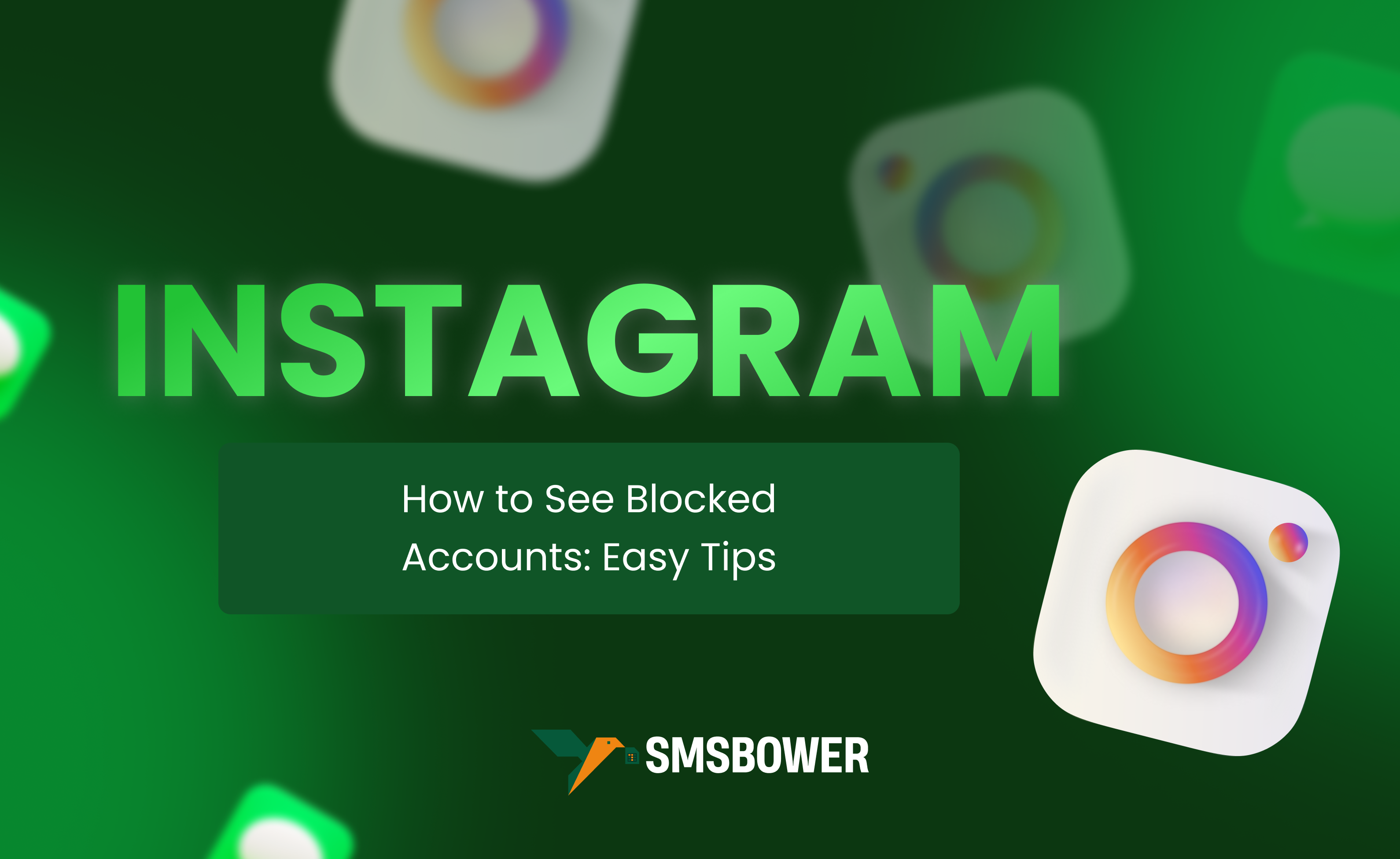Have you ever found yourself in a digital dilemma, wondering about the accounts you've banished from your Instagram realm? Whether you're conducting a block list audit, seeking to undo an impulsive block, or simply curious about your digital boundaries, understanding how to access your blocked accounts is crucial. This guide will illuminate the path to managing your Instagram block list effectively.
Decoding Instagram's Block Functionality
Before we delve into the how-to, let's explore the significance of Instagram's block feature. This digital shield empowers you to curate your online experience, controlling who can view your content and engage with you. It's an essential tool in your social media arsenal for maintaining a positive and secure digital presence.
The Importance of Block List Awareness

Staying informed about your blocked accounts is more than just digital housekeeping. It's about maintaining control over your online interactions, reassessing past decisions, and ensuring your Instagram experience aligns with your current preferences. Regular block list reviews can lead to a more harmonious social media journey.
Unveiling Your Instagram Block List: Step-by-Step
Follow this straightforward process to reveal your blocked accounts:
- Launch Instagram: Open the app on your device.
- Access Your Profile: Tap your profile icon in the bottom right corner.
- Enter Settings: Tap the menu icon (three lines) in the top right and select "Settings."
- Navigate to Privacy: In the settings menu, choose "Privacy."
- Locate Blocked Accounts: Scroll down and tap on "Blocked Accounts" to view your list.
Managing Your Digital Boundaries
Once you've accessed your block list, you have several options at your disposal:
- Unblock: To reinstate access for a blocked account, tap their name and select "Unblock."
- Maintain Blocks: Review your list to ensure desired blocks remain active.
- Expand Your Block List: You can add new accounts to your block list directly from their profiles.
Harnessing SMSBOWER for Instagram Account Management

Enter SMSBOWER, a game-changing tool for those juggling multiple Instagram personas. This innovative service provides virtual phone numbers from various countries, enabling you to create and manage multiple Instagram accounts without the need for additional physical devices.
SMSBOWER's Instagram Advantages:
- Multi-Account Mastery: Effortlessly manage numerous Instagram profiles.
- Privacy Enhancement: Utilize virtual numbers to protect your personal information.
- Global Accessibility: Receive SMS verifications from a wide array of countries.
Creating Instagram Accounts with SMSBOWER: A Quick Guide
Here's how to leverage SMSBOWER for new Instagram account creation:
- Visit SMSBOWER registration page: Navigate website registration page, after registration top-up balance and select your preferred services and country for a virtual number.
- Acquire a Virtual Number: Purchase a number for Instagram's verification process.
- Initiate Instagram Setup: Open Instagram, choose "Sign Up," and input your SMSBOWER number.
- Complete Verification: Enter the code received via SMSBOWER and finalize your account setup.
The SMSBOWER Edge in Instagram Management
Utilizing SMSBOWER for Instagram account creation offers distinct advantages:
- Centralized Control: Manage multiple accounts from a single platform.
- Cost-Efficiency: Eliminate the need for multiple physical SIM cards or phone lines.
- International Flexibility: Access a diverse range of country-specific numbers.
The Art of Block List Maintenance
Regular block list reviews are essential for:
- Relationship Recalibration: Unblock accounts if circumstances have changed.
- Privacy Fortification: Ensure your privacy settings remain robust.
- Digital Presence Optimization: Fine-tune your online interactions and minimize unwanted engagement.
Strategies for Effective Block List Management
Consider these tips for maintaining a healthy block list:
- Scheduled Reviews: Set regular intervals to audit your blocked accounts.
- Mindful Blocking: Reserve blocking for accounts that genuinely disrupt your Instagram experience.
- Thoughtful Unblocking: Carefully consider the implications before removing an account from your block list.
Weighing the Pros and Cons of Instagram Blocking

- Enhanced privacy control
- Reduction of unwanted interactions
- Cultivation of a positive digital space
- User-friendly management
- Potential for communication barriers
- Risk of missing relevant updates
- Possible perception as exclusionary
- Requires periodic maintenance
SMSBOWER: Beyond Instagram
SMSBOWER's utility extends far beyond Instagram. It's a versatile tool for account creation across various platforms including WhatsApp, Telegram, Twitter, and Amazon. Here's how it simplifies your digital life:
- Streamlined Account Creation: Simplifies the setup process across diverse platforms.
- Enhanced Digital Security: Protects your personal phone number from exposure.
Conclusion
Mastering the art of block list management on Instagram is key to cultivating a positive online presence. With innovative services like SMSBOWER at your disposal, managing multiple accounts across various platforms becomes effortless. Whether you're safeguarding your privacy or juggling business profiles, these tools and strategies ensure you remain in control of your digital footprint.
The next time you need to review your block list or create a new Instagram account, remember this guide. And don't forget, SMSBOWER is your ally in streamlining online account management. Ready to take charge? Start optimizing your blocked accounts and explore the potential of virtual numbers with SMSBOWER today!
Embrace the SMSBOWER Advantage Now!
Simplify your Instagram account management with SMSBOWER. Access virtual phone numbers from around the globe, ensuring privacy and streamlining the account creation process. Don't wait – sign up for SMSBOWER now and revolutionize your Instagram experience!
Ready to Begin? Visit SMSBOWER and discover the ease of managing your Instagram presence with virtual numbers today!By following this guide, you'll gain expert-level knowledge on managing blocked accounts on Instagram efficiently. Plus, with SMSBOWER in your toolkit, creating and managing multiple accounts becomes a breeze. Take control of your Instagram journey today!