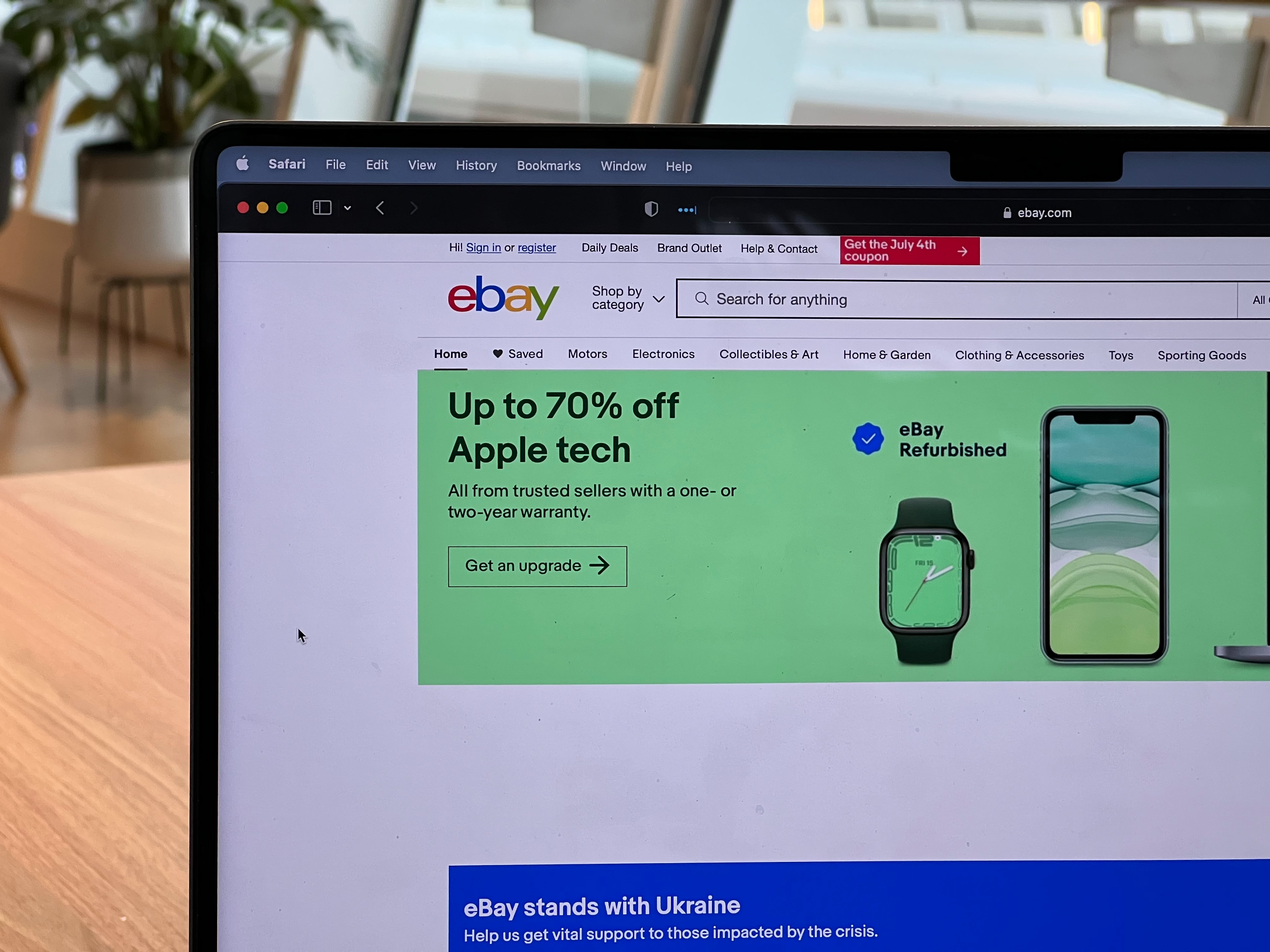Nowadays, people can make purchases online. There is no need to stroll through dozens of stores and spend hours of free time to find the needed product. Online marketplaces compete with offline stores, attracting more and more customers.
eBay comes as one of the most popular online marketplaces. Its audience totals over 180 million users worldwide. The platform offers all categories of goods, where consumers can buy everything from home appliances to hygiene products or toys.
The popularity of online stores is explained by their convenience, accessibility, and extended functionalities (holding auction-style listings, classifying ads, etc.). Customers save time, making purchases in a few minutes without the need to leave their homes. To start making purchases online, it is enough to register an account on the website.
Reasons to Register Several Profiles on eBay
Sometimes, users need several accounts on eBay. For example, you’ll need another profile if you want to:
- Separate your business and personal needs. Some people register business accounts for retail selling and want to have a private profile for making purchases for home or family.
- Have a seller and buyer account. eBay comes as an online intermediary that connects buyers and sellers. Still, one and the same users want to sell items and buy goods.
Thus, the need for multiple accounts rises frequently. Meanwhile, eBay accounts are linked to phone numbers, meaning that users can register only one profile per number. So, what to do if you want to have another account? Virtual phones come to the rescue in such cases. It is an effective and risk-free way how to set up multiple eBay accounts.
What are Virtual Numbers?
Virtual numbers are temporarily rented phones of other people. Buyers use these numbers as their own phones during the subscription period. Both parties are connected via specialized servicing portals.
Benefits of Virtual Numbers
The rise of online telephony provided people with extended opportunities and increased convenience. Temporary numbers are popular due to a few benefits:
- 100% protection from hacker attacks and data leakage. Some users are concerned about their security when specifying personal data on the Internet. By using fake information, customers do not pose their privacy at risk, preserving their real data confidential.
- Multiple account registration. By using extra phones, users can create more than one profile on websites that require linking to a phone number (it is our case).
- Access from restricted areas. Some Web portals have regional restrictions, meaning that residents of some countries cannot access such websites and enjoy their functionalities. Buying a foreign phone allows to register on all websites without geo bans, by pretending to be a citizen of another state.
- No need for physical hardware. Virtual numbers run via the Internet. Renters do not need to buy extra SIM cards, smartphones, etc.
- Convenient management via browsers. All settings and actions are carried out online. Messages and calls are sent directly to your account.
Virtual phones come as a convenient and easy-to-use solution to register on eBay and carry out any type of activity.
How to Open a Second eBay Account?
Now, let’s consider how to create multiple eBay accounts using virtual numbers. This guide will help avoid common mistakes and cope with the task effectively:
- First, you need to buy a fake phone number. So, search for a service provider to buy the number. When browsing portals, pay attention to a list of criteria, such as the diversity of phones, operators, and serving countries, price lists, extra benefits, subscription periods, and supported banking methods.
- Once you choose a service provider, register on its website to buy a virtual phone.
- Submit a purchase request, in which the selected country and operator are specified.
- Once your query is approved, log in to manage the phone.
- Go to the eBay website. Click on the “Register” button.
- You’ll have to choose between a personal or business account.
- Next, enter your first name and surname, email address, and create a password.
- Click the “Create account” button.
- A verification letter will be sent to the specified email. Enter a code from the letter.
- Further, you’ll get to a more precise questionnaire, where you’ll have to enter your address and phone number. At this stage, you should specify your virtual phone.
- Verify your profile by receiving an SMS in your online account.
Now, you’re ready to sell and order items via several accounts. Note that alternatively, it is possible to register an account via social media, such as Google Account, Facebook, or Apple Account.
Where to Find Virtual Numbers?
As mentioned above, specialized portals offer to rent them. SMSBower comes as a trusted provider of online telephony services. The portal boasts favorable conditions and reasonable pricing if compared to competing platforms. Create multiple eBay accounts easily with our step-by-step guide. Learn about using virtual numbers for verification. See our guides on creating Amazon accounts and other e-commerce platforms.
Advantages of Using SMSBower
SMSBower is one of the leading suppliers of virtual numbers for eBay. It acts as an intermediary that connects SIM card holders and buyers. Here are the main reasons to choose this service provider:
- A great assortment of phone numbers. The provider offers hundreds of numbers from different countries. It has 180+ locales scattered worldwide. Thus, clients can rent a phone of any state they need.
- Affordable prices. The provider has a reasonable pricing policy. The cost of numbers corresponds to their quality.
- Extra benefits and loyalty perks for regular clients. SMSBower has a branched loyalty program with bonuses and privileges for loyal users.
- Instant message delivery. 90% of messages are received within several seconds.
- Multiple banking methods. The provider accepts popular bank cards and e-wallets for money transfers.
- Clear interfaces and an easy-to-navigate website design. A personal account and a website layout are clear. Users do not feel trouble with setting configurations and browsing the website.
- User-oriented customer support. Managers stay in touch around the clock and react promptly to clients’ queries.
- Simple registration with minimum data. The provider collects a minimum set of data and guarantees 100% security.
Nowadays, people can chat, do shopping, and make new acquaintances online due to the rise of Web stores, messengers, and social networks. Yet, accounts are usually linked to phone numbers to improve security and prevent privacy violations. Still, this option has a drawback as well since when users need several accounts, they have to seek additional phones. The rise of virtual numbers allowed solving this problem. Users can rent virtual phones to use them for their purposes. This solution is beneficial since the cost is affordable while Web access is unlimited and functionalities are extended.