Have you ever wanted to create multiple Kik accounts without the hassle of juggling several phone numbers? You're in the right place! This article dives into how you can effortlessly set up and manage multiple Kik accounts using virtual numbers from SMSBOWER. Let's uncover the benefits and guide you step-by-step in leveraging this fantastic service.
Why Create Multiple Kik Accounts?
You might wonder, why would anyone need more than one Kik account? Well, the reasons are plentiful and practical:
- Separation of Personal and Professional Life: Keep your work conversations and personal chats distinct.
- Enhanced Privacy: Shield your personal number from potential spammers or unwanted contacts.
- Social Media Management: If you're managing multiple communities or fan pages, having separate accounts can streamline your efforts.
- Experimentation and Anonymity: Try out different user profiles without revealing your true identity.
- Enhanced Security: By not linking your primary phone number, you reduce the risk of hacking or unauthorized access.
How SMSBOWER Simplifies Kik Account Creation

Creating a Kik account usually requires a phone number for verification. This can be a roadblock if you want to maintain privacy or manage multiple accounts. Here's where SMSBOWER comes in handy. By providing virtual numbers, SMSBOWER allows you to receive SMS online, making the Kik account registration process a breeze.
Benefits of Using SMSBOWER Virtual Numbers:
- Global Access: Choose numbers from various countries like the US, UK, China, India, and more.
- Instant Activation: Get your virtual number and start receiving SMS immediately.
- Cost-Effective: Affordable rates compared to acquiring multiple physical SIM cards.
- Convenience: Manage all your virtual numbers from one platform.
Step-by-Step Guide to Creating a Kik Account with SMSBOWER
Follow these simple steps to set up your Kik account using a virtual number from SMSBOWER:
- Sign Up on SMSBOWER: Visit the SMSBOWER website and create an account. This will give you access to our range of virtual numbers.
- Choose Your Virtual Number: Select a number from the country of your choice. Ensure it's compatible with Kik's registration requirements.
- Receive Your Virtual Number: Once you've selected your number, you'll receive it instantly along with instructions on how to use it.
- Open Kik: Download and open the Kik app on your device.
- Register on Kik: Enter the virtual number provided by SMSBOWER when prompted for a phone number. Kik will send a verification code to this number.
- Verify Your Account: Go back to SMSBOWER to retrieve the verification code sent by Kik. Enter this code into the Kik app to complete the registration.
- Start Chatting: Congratulations! You now have a new Kik account ready for use.
The Perks of Using Kik with SMSBOWER Virtual Numbers
Privacy and Security
In today's online landscape, privacy is paramount. By using virtual numbers, you can keep your real phone number private, reducing the risk of your personal information being compromised. It's like having a secure vault for your online identity.
Flexibility and Control
With SMSBOWER, you can switch temporary numbers or create new accounts as needed without the hassle of purchasing new SIM cards. This flexibility is ideal for social media managers, businesses, or anyone who needs multiple accounts for different purposes.
Common Concerns and Solutions
Is Using Virtual Numbers Legal?
Absolutely. Virtual numbers are widely used for legitimate purposes such as business, travel, and online services. They are perfectly legal and a great tool for maintaining privacy.
Will My Kik Account Get Banned?
Using a virtual number from a reputable service like SMSBOWER minimizes the risk of getting banned. Ensure you comply with Kik's terms of service, and you're good to go.
Making the Most of Your Kik Experience
Now that you've set up your Kik account using a virtual number, here are some tips to enhance your experience:
- Customize Your Profile: Personalize your Kik account with a unique username, profile picture, and bio.
- Engage with Communities: Join groups and chats that align with your interests. This is a great way to meet new people and expand your social circle.
- Stay Safe: Be cautious about sharing personal information online. Use Kik's privacy settings to control who can contact you.
Top Tips for Managing Multiple Kik Accounts
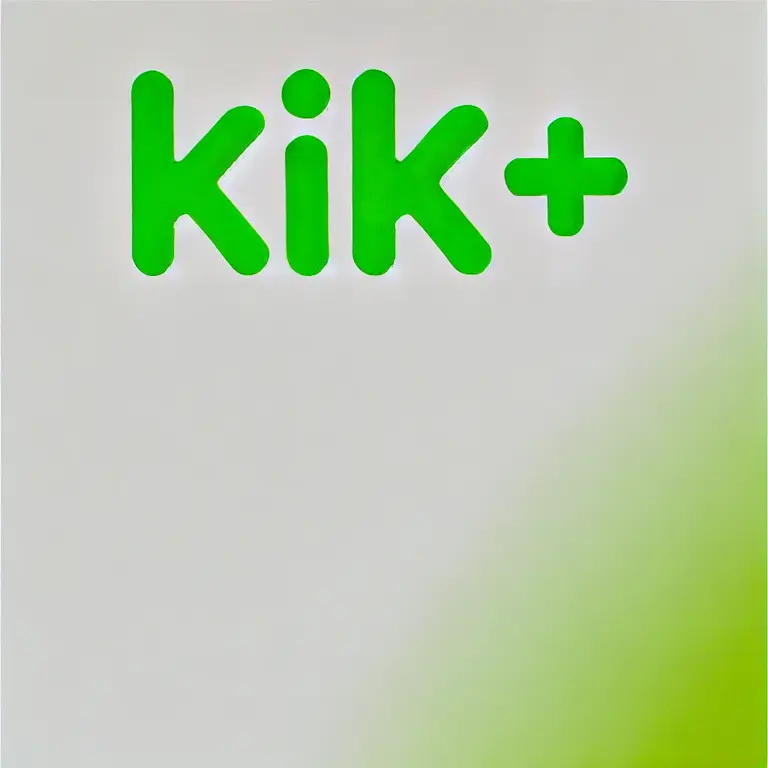
- Organize with Labels: Label each account based on its purpose. This will help you keep track of your conversations and activities.
- Use Different Devices: If possible, use different devices for each account. This can prevent accidental logouts and keep your accounts secure.
- Regularly Update Passwords: Changing passwords regularly adds an extra layer of security. Use strong, unique passwords for each account.
- Backup Important Chats: Keep a backup of important conversations, especially if you’re using Kik for business purposes.
Conclusion: Convenience of Virtual Numbers
In a world where digital communication is key, managing multiple Kik accounts has never been easier thanks to virtual numbers from SMSBOWER. Whether you're looking to maintain privacy, separate personal and professional lives, or simply enjoy the flexibility of multiple accounts, SMSBOWER has got you covered.
So why wait? Head over to SMSBOWER, get your virtual number, and unlock the full potential of your Kik experience today!
Get Started with SMSBOWER Now!
Ready to take the plunge? Don't miss out on the convenience and flexibility offered by SMSBOWER. Create your Kik account without the need for a physical phone number and start exploring endless possibilities.
- Visit SMSBOWER: Go to the SMSBOWER website and sign up for an account.
- Choose Your Number: Select a virtual number from their extensive list of available options.
- Start Registering: Use your new virtual number to create and manage your Kik accounts effortlessly.
Take control of your online presence with SMSBOWER. Sign up today and experience the seamless integration of virtual numbers into your daily digital life.
By leveraging SMSBOWER's virtual numbers, you can enjoy the freedom and flexibility of managing multiple Kik accounts without the constraints of traditional phone numbers. Dive into a world of endless possibilities and ensure your online activities remain secure and private. Happy chatting!
