How to Create a WhatsApp Account Without a Phone Number?
WhatsApp is a popular messenger used both for communication with friends and for resolving work-related issues. Using the official app available for PCs and smartphones, you can send messages and make video calls.
However, registering on WhatsApp requires mandatory account verification via a phone number — an SMS with a code is sent to the specified number, which must be entered in the app to activate the profile.
This is done for user security and to prevent the creation of fake accounts. But what about those who want to stay anonymous and register on WhatsApp without a phone number?
There are several ways to create a WhatsApp account without using a phone number or completing verification. Let’s take a closer look at these methods.
How to Create a WhatsApp Account Without a Phone Number?
There are only a couple of methods to create a WhatsApp account without phone number verification. Below, we’ll explore each of these options in detail:
- First, you can get a virtual phone number from specialized services. Virtual numbers allow you to receive SMS messages without using a physical SIM card. Such a number is suitable for registering on WhatsApp without your personal number.
- Second, use WhatsApp emulators for PCs like BlueStacks. Emulators allow you to install the app on your computer and register an account without a real number.
There’s no need to fear being blocked — the chances are minimal. Accounts are blocked only for blatant violations of usage rules, such as spamming, bot farms, or trading prohibited substances.
How to Use the “SMSBower” Service to Access WhatsApp Without a Phone Number
“SMSBower” is a convenient online service that allows you to get a temporary phone number for receiving SMS within minutes. Numbers are available for dozens of countries, don’t require physical SIM cards, and ensure maximum anonymity. Here’s how to use SMSBower to register on WhatsApp without your personal number:
- First, visit the SMSBower website and complete a quick registration by providing your email.
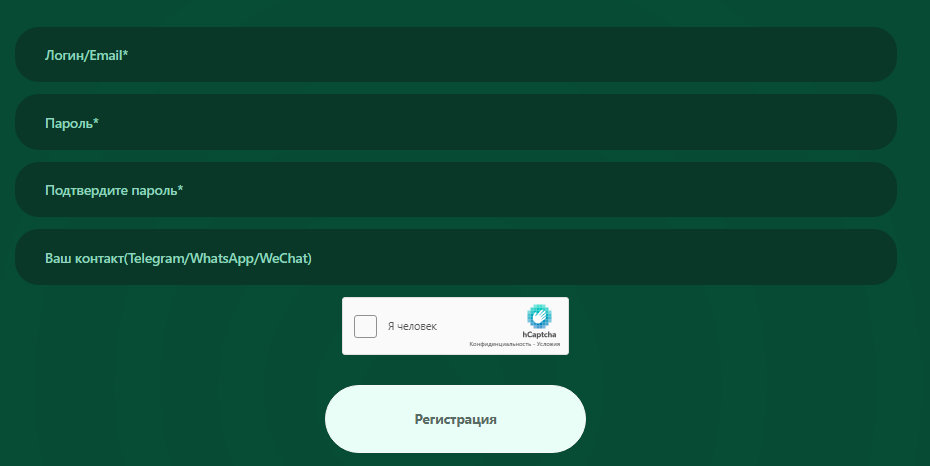
Next, top up your balance using a convenient payment method.
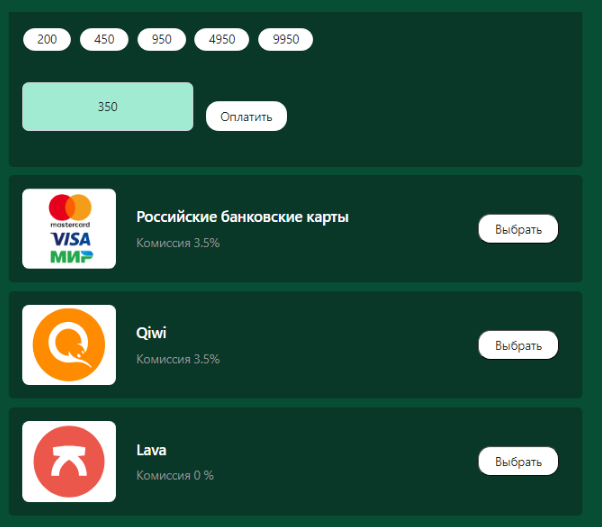
Then, proceed to obtain a virtual number. On the main page, select the “WhatsApp” messenger and the mobile operator’s country, and click "+".
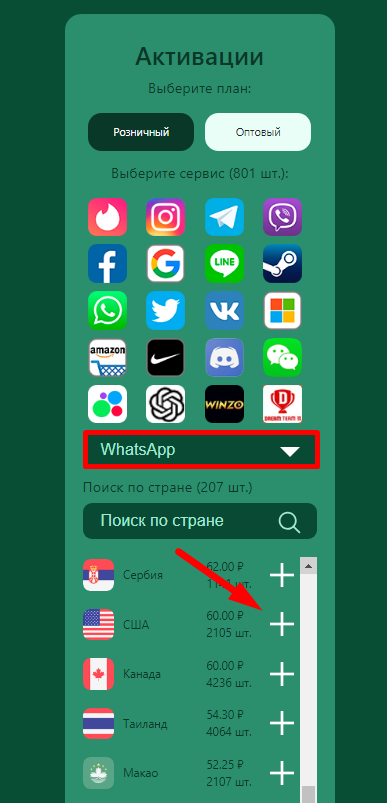
Within moments, the number will be ready for use.
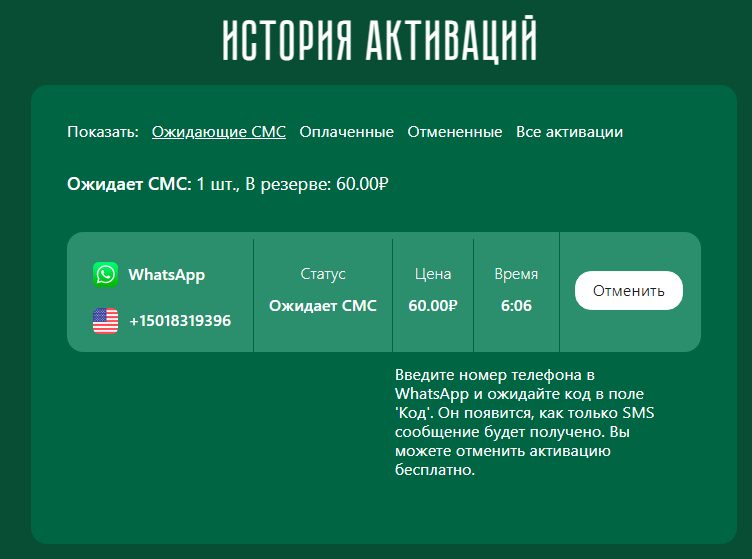
Now Proceed to Create Your WhatsApp Account:
- Open the registration window in WhatsApp on your phone or computer.
Enter the obtained number and wait for the SMS with the activation code.
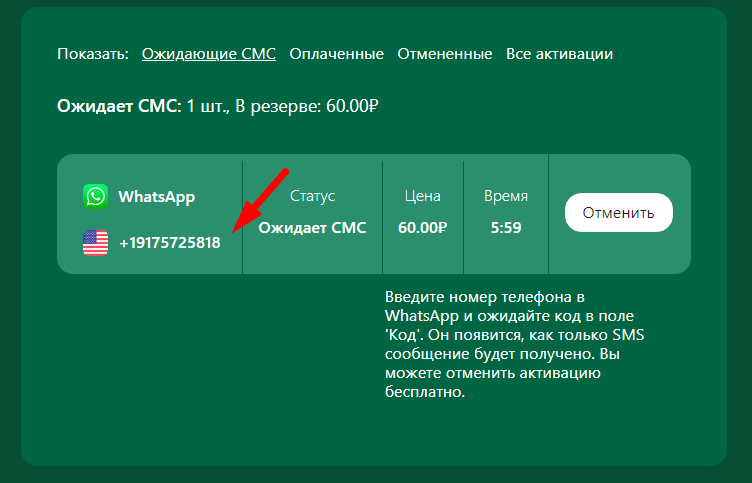
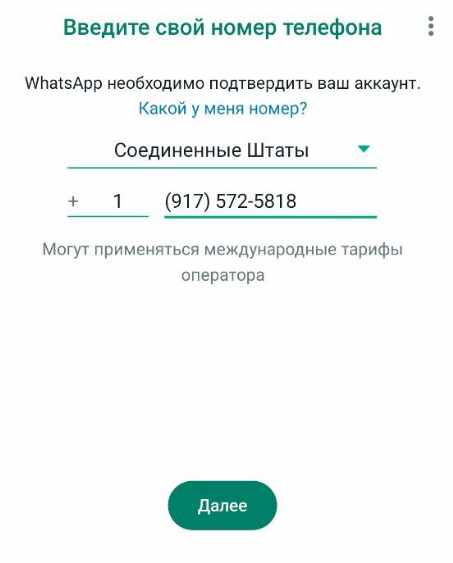
Once the message arrives, it will appear in the “Activation History” section of your SMSBower account.
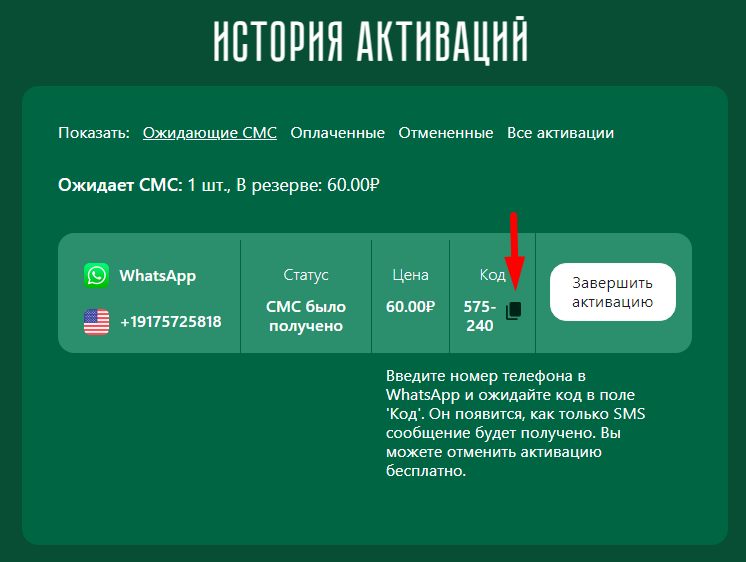
Copy the 6-digit code and paste it into WhatsApp.
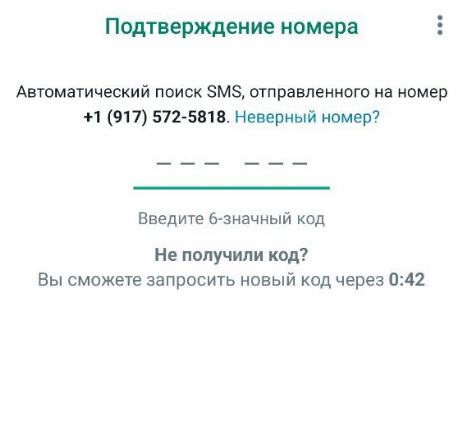
Conclusion
That’s it — registration on WhatsApp without a phone number is complete! You now have access to the messenger without using your personal number. The WhatsApp account works like a regular one, allowing you to chat and make calls. However, all data and activity are not linked to your real phone, ensuring confidentiality.
